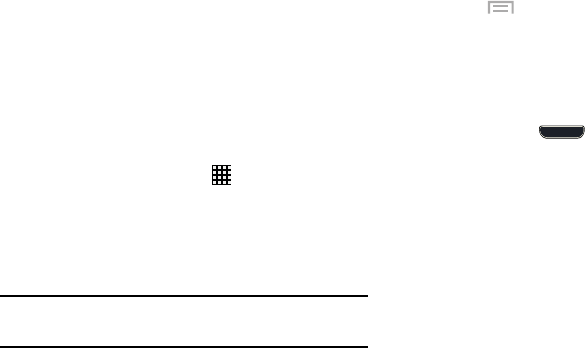
26
Navigating Through the Home Screens
Your phone originally has three home screens, but you can
expand up to seven home screens. If you like, you can place
different applications on each of the home screens.
Ⅲ
From the main Home screen, swipe the screen with
your finger in either direction. The main Home Screen
is located in the middle with a Home screen on each
side.
Navigating Through the Application Menus
Your phone initially has three Application Menus available.
Follow these steps to navigate through the Application
Menus:
1. From a Home screen, touch
Apps
.
The first Apps screen displays.
2. Swipe the screen left or right to access the other two
menus.
3. Touch one of the application icons.
Note:
As you add applications, the number of Application
menus that you have available will increase.
Navigating Using Sub-Menus
Sub-menus are available when you are at any Home screen
or have selected a feature or application such as Phone,
Contacts, Messaging, or Internet.
To access a sub-menu:
1. Touch
Menu
.
A sub-menu will appear at the bottom of the phone
screen.
2. Touch an option.
Accessing Recently-Used Apps
1. Press and hold
Home
from any screen to open
the recently-used applications window.
2. Touch an option to open the selected application:
• Task manager
: Go to the Task manager.
•Google
: Go to Google Search.
• Close all
: Delete the record of all recently used applications.
G730V.book Page 26 Friday, November 22, 2013 4:03 PM


















