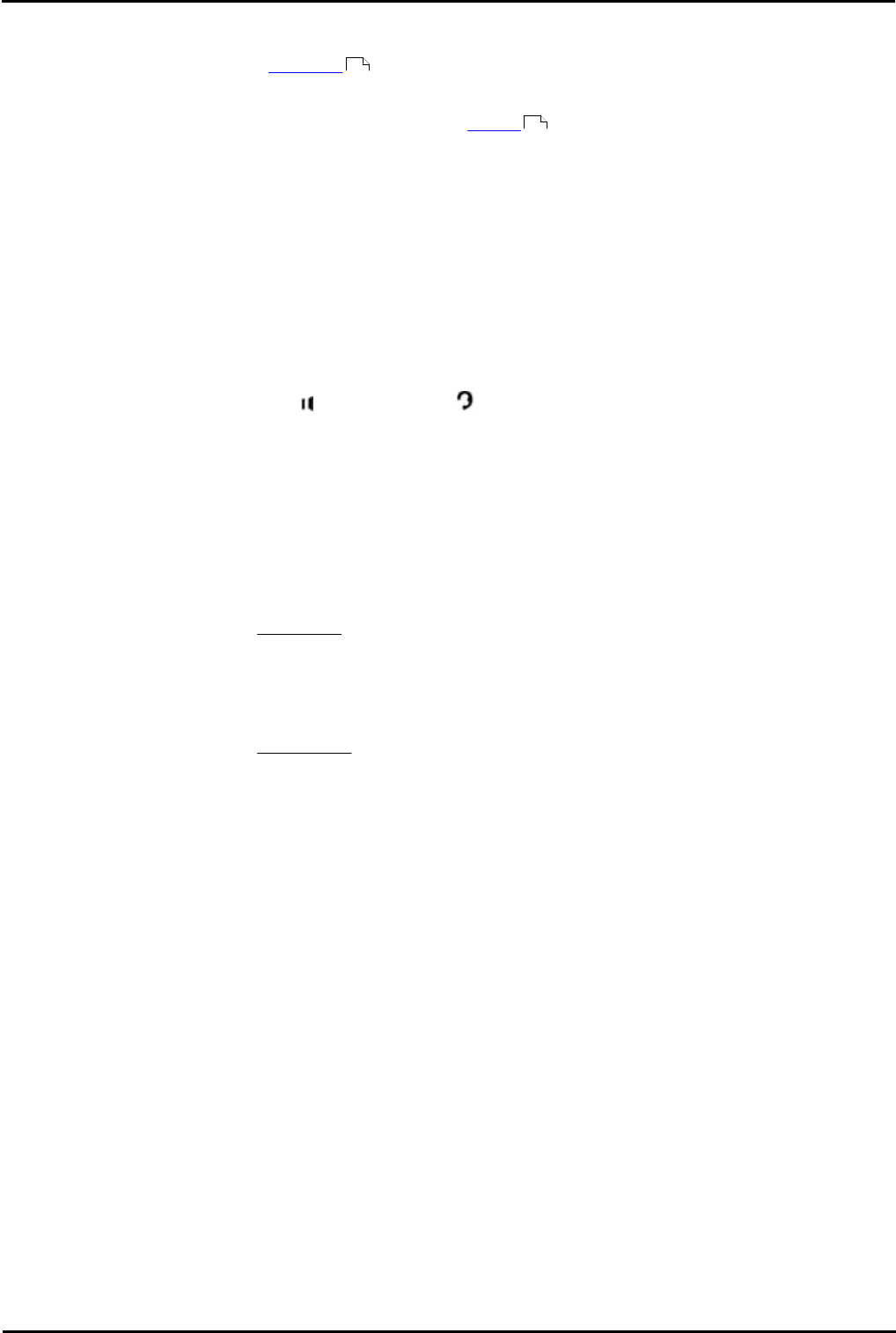
IP Office Basic Edition - Quick Mode 9500 Series Phone User Guide Page 17
- Issue 6b (23 November 2011)IP Office Basic Edition
Call Handling: Making Calls
2.2 Answering Calls
You can answer telephone calls that are ringing your extension or at another extension. If you regularly pick up calls for a
specific extension you can program a call pickup button for that specified extension.
1.
If already on a call, end the call by pressing Drop or put it on hold by either pressing Hold or pressing the
button which the call is on.
2.
While the call is alerting, additional options may be displayed.
· To VM
This option sends the ringing call to voicemail to leave a message in your mailbox.
· Ignore
This option does not affect the incoming calls but temporarily turns off the ringer.
· Drop
This option can be used to end the call without answering it.
· Answer
This option can be used to answer the call. The call is connected to either the speaker or headset depending on
the phone's Default Handsfree Audio Path Setting.
3.
If you pick up the handset or press SPEAKER or press HEADSET, you are connected to the incoming call.
· To answer a call alerting on a specific line, press that button.
2.2.1 Answer a Page Call
There are two type of calls which your phone will automatically answer the call so that you automatically hear the caller.
This will only happen if your phone is currently idle, ie. not on another call.
Three Beeps
A call connected automatically after three beeps is a direct voice call to your extension only.
1.
The call is connected and answered automatically. You can speak to the caller without taking any further action.
Single Beep
A call connected automatically after a single beep is a page call a group of which your phone is a member. You can hear
the caller but they cannot hear you.
1.
You can answer the call, turning it into a normal call between just you and the caller. Press Answer. You can
continue handsfree or pickup the handset.
52
23


















