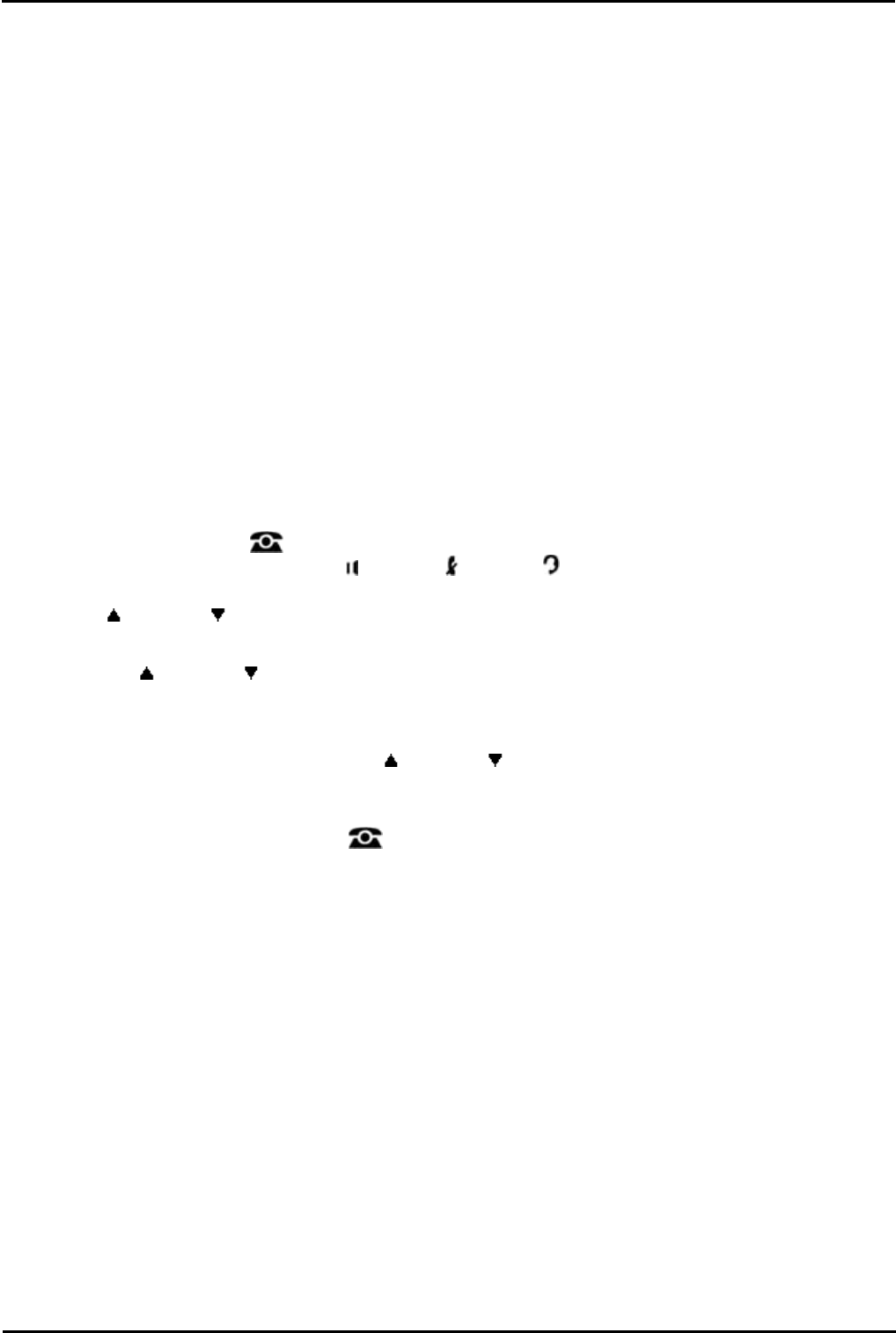
IP Office Basic Edition - Quick Mode 9500 Series Phone User Guide Page 35
- Issue 6b (23 November 2011)IP Office Basic Edition
Other Features: Locking Your Extension
3.5 Account Codes
An account code is typically used to identify a department, project, or client for charge-back or tracking purposes. An
account code can be either forced or optional. When an extension is set up with the forced account code feature, the user
must enter an account code before they can dial outside calls
To Manually Enter an Account Code
1.
After lifting the handset (or while already active on an outside call), press FEATURE and dial 12.
2.
Enter an account code by dialing the account code using the telephone's dial pad.
3.
Press Done.
4.
Continue with the call.
To Use an Account Code Button
1.
After lifting the handset or while already active on an outside call, press the Account Code Entry button.
2.
Enter an account code using the telephone's dial pad. Press the Account Code Entry button again or press the
Done button.
3.
Continue with the call.
To Create an Account Code Entry Button
1.
Press the Admin soft key on the display.
· During a call, press the PHONE button to display the Admin soft key option. If you access phone
administration during a call, only the SPEAKER, MUTE and HEADSET buttons still affect the
connected call.
2.
Use the up or down arrow buttons to scroll to Telephone Programming. Press Select.
3.
Press the programmable button you want to change. Alternatively:
· Use the up or down arrows to scroll to Button Programming. Press Select.
· At the Button: prompt press the button to edit or enter from the button number.
4.
The current setting of that button is displayed.
5.
Press Program and either dial #12 or use the up or down arrow buttons to scroll the display to Account
Code Entry and press Select.
6.
The current setting of the button will now be set to Account Code Entry.
· Exit phone administration by pressing the PHONE button. Alternatively use the Back button to move to
another menu.


















