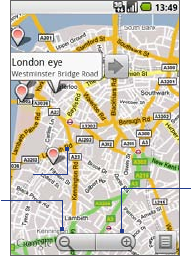
128 Getting Around with Maps
7.3 Viewing Maps
While viewing a map, take advantage of the following zoom and navigation
techniques.
To zoom in or out on a map
Touch the screen to show the zoom controls.
Touch to zoom out
on the map.
Zoom controls
Touch to zoom in
on the map.
To navigate on a map
Roll the TRACKBALL or slide your finger on the screen in any direction to view other
areas of the map.
To change a map mode
When viewing a map, you can switch to another map mode. Press MENU and then
touch Map mode. Select from Map, Satellite, Traffic, or Street View.
Map mode This is the default view and displays a map, complete with names
of streets, rivers, lakes, mountains, parks, and boundaries.
•


















