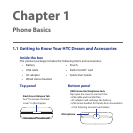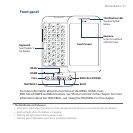16
Chapter 7 Getting Around with Maps 125
7.1 Using Maps ......................................................................................................125
7.2 Searching for Places of Interest .....................................................................126
7.3 Viewing Maps ..................................................................................................128
7.4 Getting Directions ..........................................................................................130
Keyboard shortcuts in Maps .............................................................................................. 132
7.5 Finding your friends with Google Latitude ..................................................134
Open Latitude ......................................................................................................................... 134
Share your locations ............................................................................................................. 134
Invite friends ............................................................................................................................ 134
Accept an invitation .............................................................................................................. 135
Show your friends ..................................................................................................................135
Connect with your friends .................................................................................................. 137
Control what you share .......................................................................................................137
Chapter 8 Camera, Multimedia, and Documents 139
8.1 Using Camera and Camcorder .......................................................................139
Capture modes ....................................................................................................................... 140
Capture pictures .....................................................................................................................140
Record videos ..........................................................................................................................141
Review screen .........................................................................................................................142
Camera menu panel ............................................................................................................143
8.2 Using Gallery ...................................................................................................144
Work with pictures ................................................................................................................ 145
Work with videos ................................................................................................................... 149
8.3 Using YouTube™ ..............................................................................................150
Watch videos ........................................................................................................................... 151
Search for videos .................................................................................................................... 152
Share videos ............................................................................................................................152