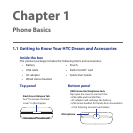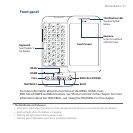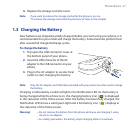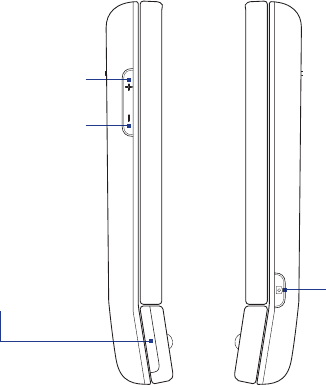
20 Phone Basics
Left panel Right panel
VOLUME UP
Press to increase the
ringer or media volume.
VOLUME DOWN
Press to lower the ringer
or media volume.
Storage Card Slot
Open the slot cover to
install a storage card.
See “Storage card” in this
chapter for details.
CAPTURE
Press to open the Camera
application. When in
Camera, press half-way to
activate auto-focus. Press
fully to take the shot. See
Chapter 8 for details.