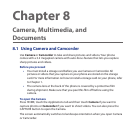Getting Around with Maps 135
3. Touch Add friends.
4. Touch OK.
If your friends already use Latitude, they receive an email request and a
notification on Latitude. If they have not yet joined Latitude, they receive an
email request that tells them to sign in to Latitude with their Google account.
Accept an invitation
When you get a sharing request from a friend, you can:
Accept and share back. You can see your friend’s location, and your friend
can see yours.
Accept, but hide my location. You can see your friend’s location, but they
can’t see yours.
Don’t accept. No location information is shared between you and your friend.
You can change how your location is shared with each friend at any time. Refer to
“To share your location with friends and request to see their locations” earlier in this
chapter for more details.
Show your friends
You can show your friends using the map view or the list view.
•
•
•