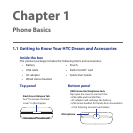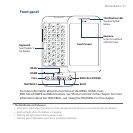17
8.4 Using Music .....................................................................................................153
Music library ............................................................................................................................154
Play music ................................................................................................................................. 154
Use playlists .............................................................................................................................155
Set a song as ring tone......................................................................................................... 157
Delete music on the storage card .................................................................................... 157
8.5 Viewing PDF Files ............................................................................................158
8.6 Using Quickoffice............................................................................................159
Chapter 9 Getting Applications from Android Market 161
9.1 Using Android Market ....................................................................................161
9.2 Getting Help ....................................................................................................162
9.3 Finding Applications ......................................................................................162
9.4 Installing an Application ................................................................................163
9.5 Managing Applications ..................................................................................165
9.6 Uninstalling an Application ...........................................................................165
Chapter 10 Managing Your Device 167
10.1 Changing Basic Settings ..............................................................................167
Set the date, time zone, and time ....................................................................................167
Display settings ......................................................................................................................168
Ringer settings ........................................................................................................................ 169
Phone services ........................................................................................................................ 170
Language settings ................................................................................................................. 170
10.2 Protecting Your Phone .................................................................................171
Protect your SIM card with a PIN ...................................................................................... 171
Protect your phone with a screen lock .......................................................................... 172
10.3 Managing Memory .......................................................................................173
10.4 Synchronizing Google Apps ........................................................................174
10.5 Resetting the Phone .....................................................................................176