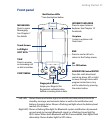Getting Started 21
Front panel
MESSAGING
Press to open
Messaging.
See Chapter 7
for details.
Notification LEDs
* See description below.
Earpiece
Listen to a phone call
from here.
Touch Screen
TALK
Press to answer
an incoming call
or dial a number.
Left/Right
SOFT KEYs
START MENU
NAVIGATION Control/ENTER
Press this multi-directional
control up, down, left, or right
to move through menus and
program instructions; carry
out the selection by pressing
the center button
.
END
Press to end a call or to
return to the Today screen.
OK
See OK button.
INTERNET EXPLORER
Press to open Internet
Explorer. See Chapter 10
for details.
Fingerprint Sensor
Swipe your finger(s) for
fingerprint authentication
before accessing device data.
* Left LED: Shows Green and Amber lights for HSDPA/WCDMA/EDGE/GSM/GPRS
standby, message, and network status as well as for notification and
battery charging status. Shows a flashing red light when the battery level
reaches 5% or lower.
Right LED: Shows a flashing Blue light for Bluetooth system notification of powered-
up and ready to transmit Bluetooth signal, or a flashing Green light for
Wi-Fi status. When both Bluetooth and Wi-Fi are enabled, their lights flash
alternately. Shows Amber light for GPS status.