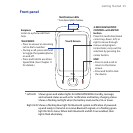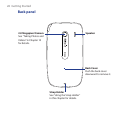19
10.2 Viewing Photos and Videos Using Album ...................................................190
Select a photo or video to view .................................................................................. 190
View an image ...................................................................................................................191
Play back video ................................................................................................................. 195
Close Album.......................................................................................................................195
10.3 Using Windows Media® Player Mobile ........................................................196
About the controls .......................................................................................................... 197
About the screens and menus ....................................................................................197
Synchronize video and audio files .............................................................................198
Play media ..........................................................................................................................200
Playlists ................................................................................................................................201
Troubleshooting ...............................................................................................................201
10.4 Audio Manager .............................................................................................202
Library .................................................................................................................................. 202
Music Player ....................................................................................................................... 204
Playlists ................................................................................................................................204
Set music as ring tone .................................................................................................... 206
10.5 Audio Booster ...............................................................................................207
Equalizer ..............................................................................................................................208
Chapter 11 Programs 211
11.1 Programs on your Device .............................................................................212
11.2 Adding and Removing Programs ................................................................216
11.3 Adobe® Reader® LE .......................................................................................217
11.4 Calendar ........................................................................................................218
Create appointments .....................................................................................................218
View appointments .........................................................................................................220
Send appointments ........................................................................................................ 221