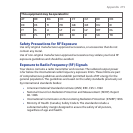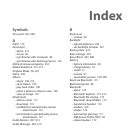Index 281
E
E-mail
- Internet e-mail account (POP3/
IMAP4) 112
- mail server settings 113
- Mail tab (Home screen) 65
- send 117
- settings (POP3/IMAP4) 114
- setup wizard 112
- synchronize 90, 120, 124
- types of e-mail accounts 110
EDGE 140
Emergency call 50
Emoticon
- MMS 108
- Windows Live Messenger 157
Equalizer 207, 208
Excel Mobile 212, 228
Exchange Server 124
F
Favorite contacts 63
File Explorer 213, 250
Find contact
- Company Directory 132
- on device 224
Finger gestures 74
Finger panning 75
Finger scrolling 74
Forward e-mail 119
Full QWERTY 79
G
Games 213
Getting Started 213
Google Maps 166, 214
GPRS 140
GPRS Monitor 214, 235
H
Hard reset 266, 267
Help 212
Home screen 38, 60
Home tab (Home screen) 62
I
IMAP4 112
Input methods
- Block Recognizer 85
- Compact QWERTY 80
- Full QWERTY 79
- Letter Recognizer 86
- Phone Keypad 81
- Transcriber 86
Input Panel 78
Input Selector arrow 78
International call 50
Internet 136
Internet e-mail 112
Internet Explorer Mobile 212
Internet Sharing 158, 214
Internet tab (Home screen) 67