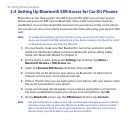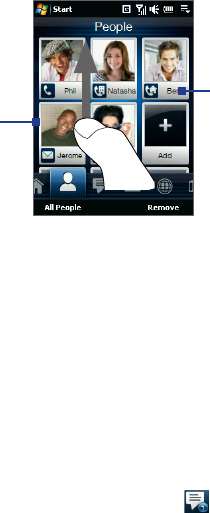
64 TouchFLO™
To choose from your favorite contacts
Touch to call, send a text
message, or send an e-mail.
Touch the picture of the
contact to access his or her
contact card. On the contact
card, you will see the last
outgoing or incoming call as
well as contact details such
as phone numbers, e-mail
address, and more.
Swipe your finger up to
access other contacts on the
screen.
Tips • On the People tab, touch All People to access SIM contacts and all contacts that
are stored on your device.
• To remove a favorite contact, touch Remove and then touch the contact you want
to remove. After you are finished, tap Done.
Messages
On the Messages tab, you can read SMS text messages as they arrive and create a
new SMS text message. You can also view the text of received MMS messages on
this tab.
When there are new incoming SMS/MMS messages, the icon on the Messages tab
will show the number of new messages. For example, indicates that there is a
new message received.