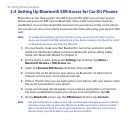66 TouchFLO™
To check e-mail
When there are new e-mails, the icon on the Mail tab and the respective icons of
the e-mail accounts will show the number of newly received messages.
To browse through
received e-mails,
swipe up or down on
the envelope image
or press Navigation
Up/Down.
Touch the e-mail
on the screen to
open and read the
message.
•
•
Touch Inbox to access
all e-mail messages of
the currently selected
account.
After selecting an e-mail
account, touch this icon
to create and send a new
e-mail message.
These are your e-mail
accounts. Touch an
icon to select an e-mail
account and view the
new e-mails received in
that account.
Touch Menu to access
more options.
For more information about working with e-mails, see Chapter 6 and 7.