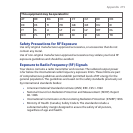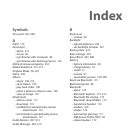284 Index
- MMS message 106
- text message (SMS) 101
Set music as ring tone 206
Settings (Connections tab)
- Advanced Network 254
- Beam 254
- Bluetooth 254
- Connections 140, 141, 255
- Connection Setup 254, 260
- Domain Enroll 255
- USB to PC 97, 255
- Wi-Fi 139, 255
- Wireless LAN 138, 255
Settings (Personal tab)
- Buttons 251
- Input 251
- Lock 251, 263
- Menus 252
- Owner Information 252
- Phone 252, 258, 259
- Sounds & Notifications 252, 259
- Today 252
- Voice Speed Dial 246, 252
Settings (System tab)
- About 252, 257
- Certificates 252
- Clear Storage 252, 267
- Clock & Alarms 252, 255, 258
- Customer Feedback 253
- Device Information 253
- Encryption 253, 264
- Error Reporting 253
- External GPS 253
- Managed Programs 253
- Memory 253
- Microphone AGC 253
- Power 253
- Regional Settings 253, 256
- Remove Programs 216, 253
- Screen 254, 257
- Task Manager 254, 261
- TouchFLO 42, 75, 254
- Windows Update 254, 268
Settings tab (Home screen) 72
SIM Access Profile (SAP) 58
SIM card
- PIN 263
- remove 29
SIM Manager
- about 214, 233
- copy contacts to SIM card 233
- copy SIM contacts to device 233
- create SIM contact 233
Sleep mode 35
Smart Dial 56
SMS 64, 101, 117
Soft reset 266
Sounds & Notifications 252, 259
Spb GPRS Monitor 214, 235
Speakerphone 53
Specifications 272
Speed Dial 55
Sprite Backup 214, 237
Start menu 42
Status icons 39
STK (SIM Tool Kit) Service 215
Storage card
- encrypt 264