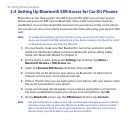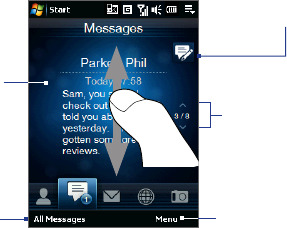
TouchFLO™ 65
To view the entire
message thread from the
sender and reply, touch
the message on the
screen.
Touch All Messages to
access all text messages
in your inbox and other
folders.
Touch this icon to create
a new SMS text message.
To flip through received
SMS/MMS messages,
swipe your finger
upward/downward
or press Navigation
Up/Down.
Touch Menu to access
more options.
For more information about working with SMS and MMS messages, see “Text
Messages” and “MMS” in Chapter 6.
Mail
The Mail tab is where you send and receive e-mail messages. Including Outlook
E-mail, you can add up to seven POP3/IMAP4 and web-based e-mail accounts in
this tab.
To add an e-mail account
1. On the Home screen, slide your finger to the Mail tab.
2.
If this is your first time to add an e-mail account, touch New Account at the
bottom-left side of the screen.
3.
Set up your e-mail account using the E-mail Setup wizard.
4.
To add another e-mail account, touch Menu > Accounts > Setup E-mail and
use the E-mail Setup wizard to set up your account.
For detailed instructions on setting up e-mail accounts using the E-mail Setup
wizard, see Chapter 6.