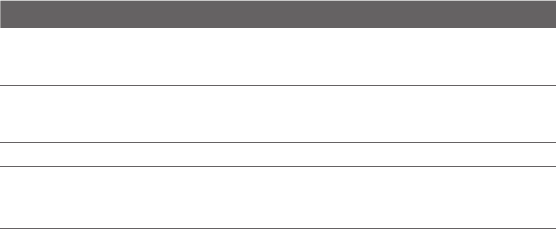
208 Experiencing Multimedia
This control Does this
3 Treble Adds a treble effect to increase the high tones in sound. Drag the
slider to increase or decrease the effect. To disable the treble effect,
adjust the setting to 0%.
4 Bass Adds a bass effect to increase the low tones in sound. Drag the slider
to increase or decrease the effect. To disable the bass effect, adjust the
setting to 0%.
5 Done Tap to apply the modified settings.
6 Menu
• Tap Menu > Cancel to exit Audio Booster without applying the
modified settings:
• Tap Menu > Reset to change back to the default settings.
Equalizer
The Equalizer optimizes sound for a better listening experience. It provides preset
moods, such as hip hop, jazz, rock, etc., and several enhancement presets that suit
different types of music. It also has a 10-band graphic equalizer that lets you adjust
the loudness of sound by frequency.
To apply a preset
1. Select the Equalizer check box to enable the equalizer.
2.
Tap the Equalizer drop-down menu, then select a desired preset.


















