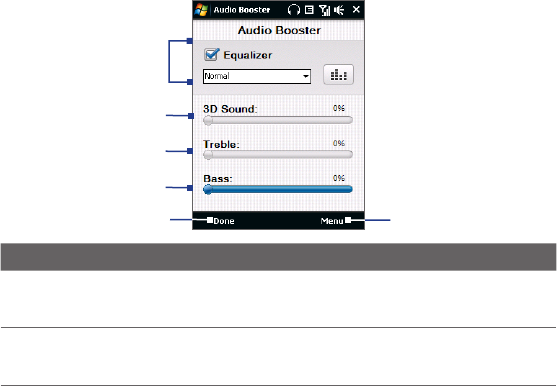
Experiencing Multimedia 207
10.5 Audio Booster
Audio Booster enhances your music experience by providing you with controls for
adjusting sound settings while you are listening to music. It adds 3D sound, treble
and bass effects, and provides controls for adjusting them. It even has an equalizer
with presets as well as a control panel for fine tuning sound.
To access Audio Booster
Tap Start > Programs > Audio Booster.
Note You need to connect a headset to the device to open Audio Booster.
2
5
6
3
1
4
This control Does this
1 Equalizer Enables or disables the equalizer. Select the check box to enable the
equalizer and to fine tune its settings, if desired. See "Equalizer" for
more information.
2 3D Sound Adds a three-dimensional effect to sound. Drag the slider to increase
or decrease the effect. To disable the 3D effect, adjust the setting to
0%.


















