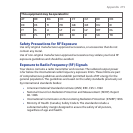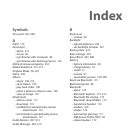280 Index
- synchronize 97
- turn on and o 227
- visible 170
Bluetooth Explorer 213
C
Calculator 213
Calendar
- about 212
- create appointment 218
- send appointment 221
- view appointment 220
Call History 54
Calling
- from Contacts 49
- from Home screen 50
- from Phone screen 49
Camera
- about 180, 213
- Advanced Options
187
- capture modes 180
- controls 182
- file formats 181
- icons 182
- Menu Panel 183
- zooming 185
Car kit phones 58
Clear Storage 267
Clock & Alarms 252, 255, 258
Comm Manager 213, 226, 254
Compact QWERTY 80
Company Directory 132
Conference call
53
Configure data connection settings 35, 140,
260
Connect device to Internet
- Dial-up 141
- GPRS 140
- start a connection 141
- ways of connecting 136
Connection Setup 35, 40, 260
Contacts 212, 222
Contacts Picture capture mode 181
Copy
- contacts to SIM card 233
- copy and manage files 250
- media files from PC to device 198
- SIM contacts to device 233
D
Device name 257
Dial-up 141
Direct Push 126, 227
Disconnect data connection 227
Download
- download complete e-mail 118
- e-mail download settings 114, 120
- file attachments 119
- Java applications 231
- synchronize e-mails 120
- web feeds 161
Draw 229