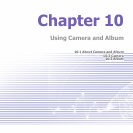Pocket PC Phone User Manual156
Pocket PC Phone User Manual 157
MMS Video Capture Mode
The MMS Video capture mode is convenient if you want to capture a video le and then
send it via MMS.
To start the video recording, press the Action button, or the Capture button on the left
side of Pocket PC Phone. To stop recording manually, press the Action or Capture button
again.
When you select H.263 as the Capture Format, only Landscape orientation is
available.
Ambience has been set to Auto.
In this example, MPEG-4
is selected as the Capture
Format. When recording in
MPEG-4, you have a choice
of either Portrait or Landscape
orientation. Portrait orientation
is shown here.
Capture Sizes for MPEG-4
video format are:
n L= Large (240 x 320)
n M= Medium (144 x 176)
n S= Small (96 x 128)
This example is medium size.
Capture Sizes for H.263 video
format are:
n M = Medium (176 x 144)
n S = Small (128 x 96)
This example is medium size.