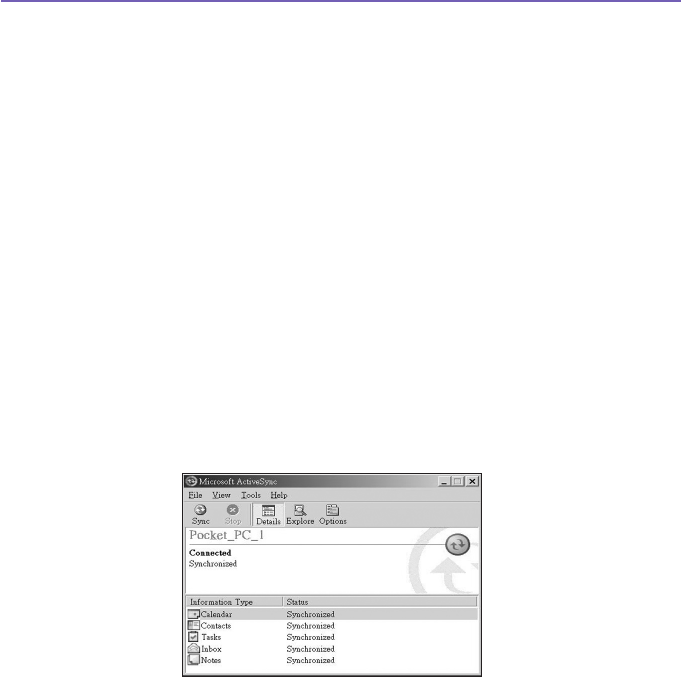
Pocket PC Phone User Manual70
Pocket PC Phone User Manual 71
For information on initiating Outlook E-mail synchronization or changing synchronization
settings, see ActiveSync Help on the PC or Connections Help. Text messages (SMS)
and Media messages (MMS) are not received through synchronization. Instead, they are
sent to your device via your service provider.
Synchronizing Calendar
n Calendar items stored on your Pocket PC Phone can be synchronized with calendar items
on your PC or Microsoft Exchange Server. You can only synchronize information directly
with an Exchange Server if your company is running Microsoft Mobile Information Server
2002 or later. Calendar synchronization is automatically selected in ActiveSync.
n Calendar items entered on one computer are copied to the other during synchronization.
Handwritten notes and drawings are saved as metales (pictures).
Synchronizing Contacts
n Contacts stored on your Pocket PC Phone can be synchronized with Outlook contacts
stored on your PC or with Mobile Information Server 2002 or later.
n New items entered in one location are copied to the other during synchronization.
Handwritten notes and drawings are saved as pictures when synchronizing with your
PC, but are removed when synchronizing with a server. For more information on
synchronization, see ActiveSync Help on the PC.


















