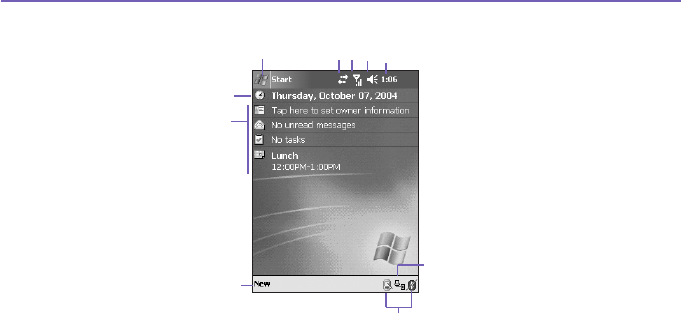
Pocket PC Phone User Manual20
Pocket PC Phone User Manual 21
The Today screen
1. Tap to bring up a menu list of programs.
2. Tap to view call status information.
3. Tap to view network status and options.
4. Tap to change volume or mute all sounds.
5. Tap and hold to change time format.
6. Tap to change date and time.
7. Your day-at-a-glance reminders. Tap to open the related program.
8. Tap to create a new item.
9. Tap to disconnect ActiveSync, or turn ON/OFF Bluetooth.
10. Tap to change screen orientation.
Note: To go back to the Today screen when you are using other programs, just tap the
Start menu > Today.
Note: To customize the Today screen display, including the background image, tap
the
Start menu
> Settings > the Personal tab > Today.
Please refer to Chapter 5 for more
information.
1
42
3
5
6
7
8
9
10


















