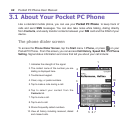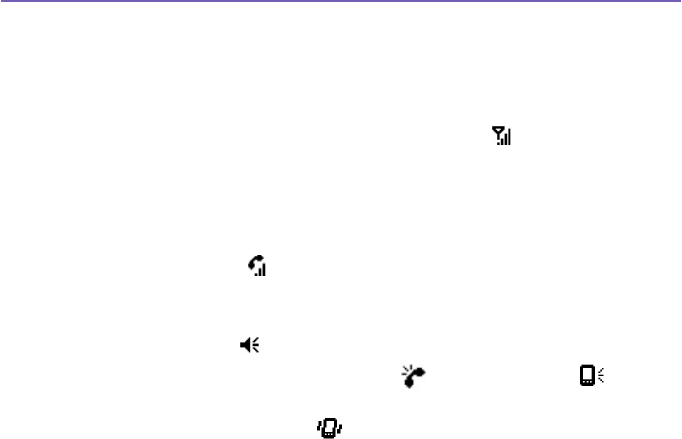
Pocket PC Phone User Manual44
Pocket PC Phone User Manual 45
Turning on the Flight Mode
To turn OFF your wireless connection to an active network, you can switch your phone
connection mode to Flight mode. You can turn the Flight Mode On or Off while keeping
your Pocket PC Phone turned ON.
1. While using any program on your Pocket PC Phone , tap in the title bar at the top of
the phone’s display.
2. Tap the Turn on ight mode or Turn off ight mode option in the pop-up dialog box.
3. Select the Turn off ight mode to receive calls.
You can use any programs on your device during a call. To quickly switch back to the
Phone Dialer Screen, tap , or tap
the Start menu
> Phone.
Adjusting the phone volume:
1. During a call, tap or press the volume buttons on the side of your device.
2. You can select to adjust the phone volume (ring) or device volume (notication
levels and MP3) on the pop-up menu.
3. If you select Vibrate mode, will appear in the title bar at the top of the phone
display.
4. Turn off the volume by choosing the Off option.
To adjust the conversation phone volume, you must do it during a call. Adjusting the volume
at another time will affect the ring, notication, and MP3 sound levels.