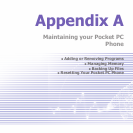Pocket PC Phone User Manual168
Pocket PC Phone User Manual 169
3. Select the Contact entry to which you want to assign the Photo ID, and assign
the desired attributes as you normally would in Photo Contacts (Photo only,
or photo with template, etc.).
4. The Photo Contacts Preview screen will show you a preview of how the
Photo ID setup looks. After you save it, Photo Contacts will exit, and you will
automatically be returned to the Album program.
Connect
This command is available on the Tools menu when in Thumbnail View only. It allows you
to connect to a server with media content via the Internet, and play the streaming media.
After selecting Connect... on the Tools menu, enter the desired URL in the “rtsp://” eld
provided, then tap OK. If the connection is made succesfully, the media will be played
immediately in the Detailed View mode.
Options
To change the Album settings, tap Options on the Tools menu. Four tabs are available:
General, Association, Slide Show, and Network.
a) The General tab
Following tables are the options in the General tab:
Function Explanation
Default zoom The setting in the Default zoom eld controls the size of the selected
le when it is initially displayed in Detailed View. If set to Smart,
Album will automatically calculate the best size in which to display
the le on the screen. However, if you want les to initially display
in their original size, select Original size from the drop-down list
box. If you want Camera to automatically display selected les so
that they t within the screen, select Fit to window.