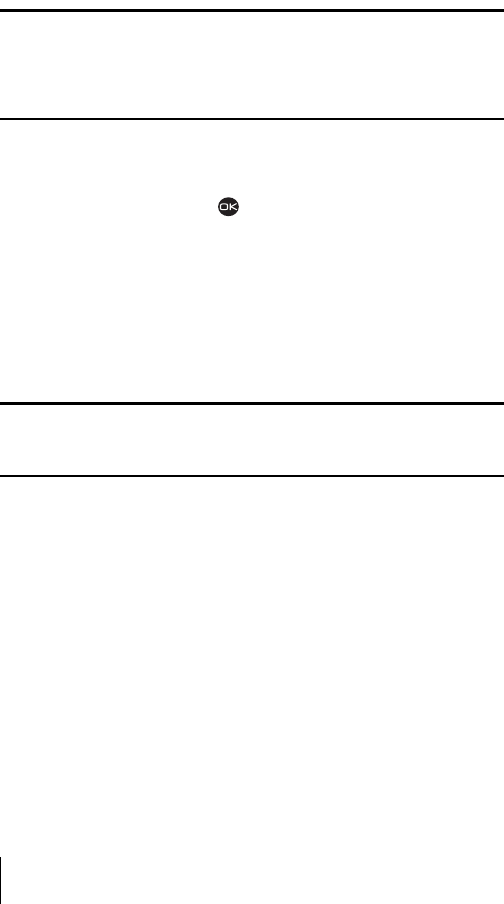
Section 4
20 Making and Answering Calls
÷
Hard Pause inserts a pause in the dialing process that remains until
you release it. (See “Dialing and Saving Phone Numbers With
Pauses” on page 22.)
Tip: To speed dial a phone number from Standby mode, press and hold the
assigned speed dial number. (To assign a speed dial number, see page 23.)
If the entry number is two digits, enter the first digit, then press and hold
the second digit. (This feature will not work when you are roaming and Call
Guard is enabled.)
In-Call Options
During a call, your phone displays various menu options. To select an
option, highlight it and press .
÷
´ turns speakerphone on. Select it again to turn speakerphone off.
÷
Mute silences your phone’s microphone. Select Unmute to reactivate
the microphone.
÷
Menu enables you to access your phone options while in a call. This
is useful if, for example, you need to look up a number in your
Contacts directory for the current caller.
Tip: You can also set your phone to beep before each minute of a call to
help you keep track of the time you spend on calls. See “Setting the
Minute Alert” on page 57.
Incoming Call Notification
Depending on your settings, your Sprint PCS Phone notifies you of
incoming calls in the following ways:
÷
The phone rings and/or vibrates.
÷
The backlight illuminates.
÷
The screen displays an incoming call message.
÷
If the caller’s phone number is available, it is displayed.
÷
If the phone number is in your Contacts Directory, the contact’s
name is displayed.
The following options are also displayed:
÷
Silence to mute the ringer.
÷
Ignore to return to Standby mode and send the caller to your
voicemail.


















