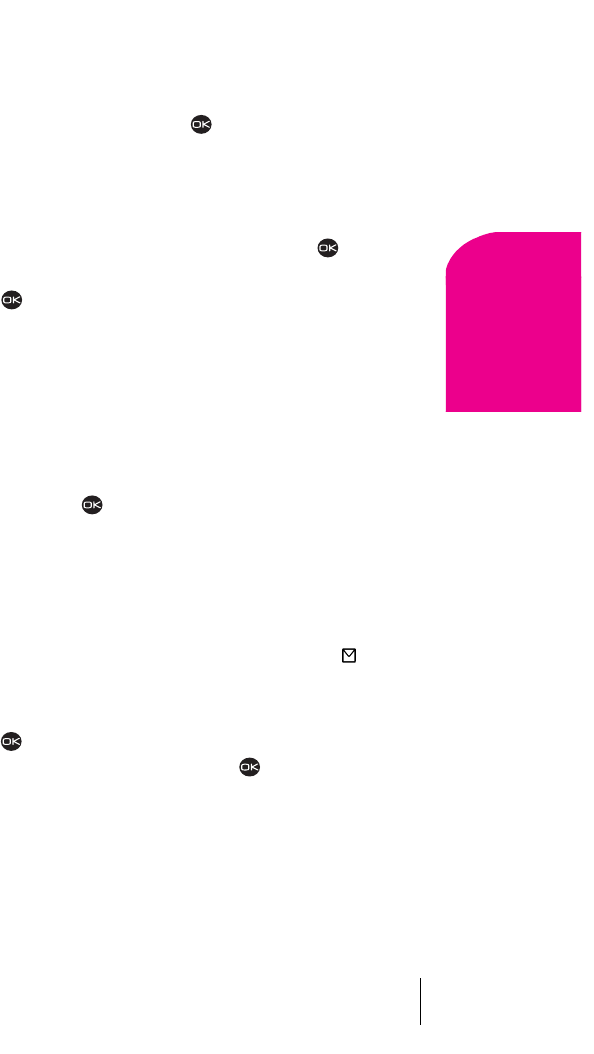
Section 7
Managing Messaging 41
Managing
Messaging
7
Erasing All Web Messages
To erase Web Messages:
1. Select Menu → Messages → Erase Msgs.
2.
Highlight Entire InBox and press .
Sprint PCS Wireless Web Update Options
To have Sprint PCS Wireless Web Updates automatically sent to your
phone, see “Signing up for Sprint PCS Wireless Web Updates” on page 91.
After you display a Sprint PCS Wireless Web Update, press to display
Sprint PCS Wireless Web Update options. To select an option, highlight it
and press .
÷
Erase Message to delete the message.
÷
Read to display the message again.
÷
Extract URL to extract a URL and link to it with the Browser.
Receiving New Web Alerts
When you receive a new Sprint PCS Wireless Web Alert, your phone
notifies you and displays the following options. To select an option,
highlight it and press .
÷
View accesses the Sprint PCS Wireless Web Inbox and displays the
message.
÷
Skip returns to the previous menu.
Displaying Web Alerts
You are notified of new Sprint PCS Wireless Web Alerts by the icon.
To display an alert from Standby mode:
1. Select Menu → Messages → Web Alerts.
2.
Press .
3. Highlight an alert from the list and press .


















