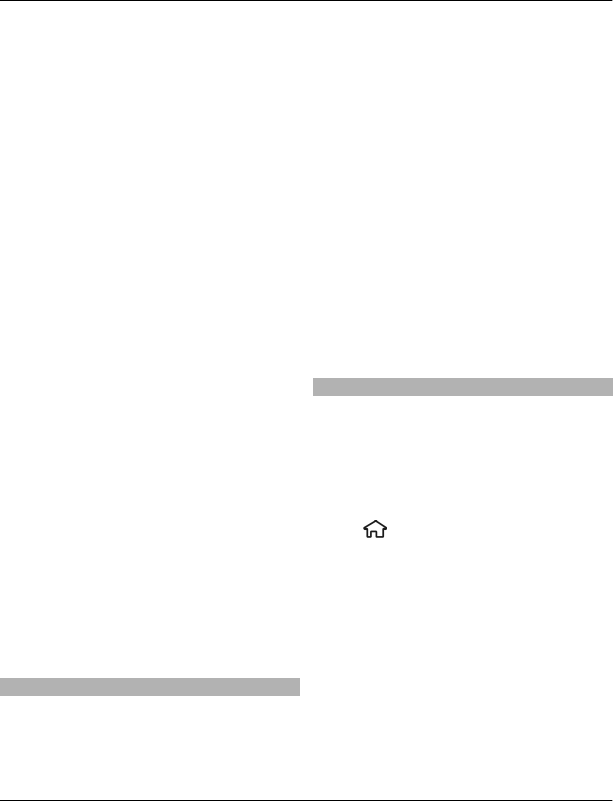
To define how your device uses the access
codes and security settings, select
General > Security > Phone and SIM
card and from the following:
• The PIN (UPIN) code, supplied with the
SIM (USIM) card, helps to protect the
card against unauthorised use.
• The PIN2 (UPIN2) code, supplied with
some SIM (USIM) cards, is required to
access certain services.
• PUK (UPUK) and PUK2 (UPUK2) codes
may be supplied with the SIM (USIM)
card. If you enter the PIN code
incorrectly three times in succession,
you are asked for the PUK code. If the
codes are not supplied, contact your
service provider.
• The security code helps to protect
your phone against unauthorised use.
You can create and change the code,
and set the phone to request the code.
Keep the code secret and in a safe
place separate from your phone. If
you forget the code and your phone is
locked, your phone will require
service. Additional charges may apply,
and all the personal data in your
device may be deleted. For more
information, contact a Nokia Care
point or your device dealer.
• The barring password is required
when using the call barring service to
restrict calls to and from your phone
(network service).
Configuration settings
Before you can use multimedia
messaging, e-mail, synchronisation,
streaming, and the browser, you must
have the proper configuration settings in
your device. Your device may
automatically configure browser,
multimedia messaging, access point, and
streaming settings based on the SIM card
used. If not, you can use the Settings
wizard application to configure the
settings. You may receive the settings as
a configuration message that you can save
to your device. For more information on
availability, contact your service provider
or nearest authorised Nokia dealer.
When you receive a configuration
message, and the settings are not
automatically saved and activated, 1 new
message is displayed. To save the
settings, select Show > Options > Save.
You may need to enter a PIN code
provided by the service provider.
Settings wizard
With Settings wizard, you can define e-
mail and connection settings. The
availability of the items in Settings wizard
depends on the features of the device, SIM
card, service provider, and the data in the
Settings wizard database.
Select
> Settings > Sett. wizard.
To get the best results when using
Settings wizard, keep your SIM card
inserted in the device. If the SIM card is not
inserted, follow the instructions on the
display.
Select from the following:
Operator — Define the operator-specific
settings, such as MMS, internet, WAP, and
streaming settings.
E-mail setup — Configure a POP, IMAP, or
Mail for Exchange account.
18 Basic use
© 2010 Nokia. All rights reserved.


















