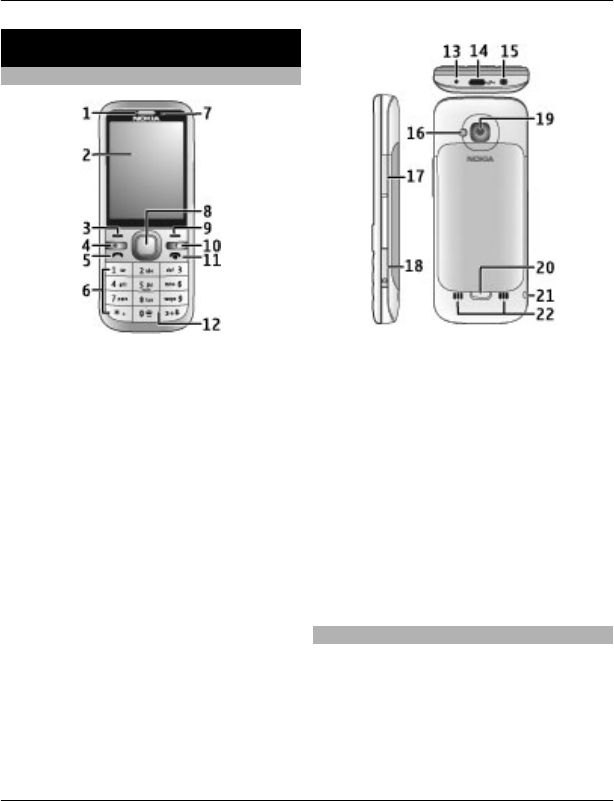
Get started
Keys and parts
1 Earpiece
2 Display
3 Left selection key
4 Home key
5 Call key
6 Number keys
7 Secondary camera lens
8 Navi™ key (scroll key). Can also be
used to capture images.
9 Right selection key
10 Clear key C
11 End/Power key
12 Microphone
13 Charger connector
14 Micro USB connector
15 Nokia AV connector (3.5 mm)
16 Camera flash
17 Volume keys. Can also be used to
zoom when using the camera.
18 Memory card slot
19 Main camera lens
20 Back cover release button
21 Wrist strap eyelet
22 Loudspeaker
Note: The surface of this device does not
contain nickel in the platings. The surface
of this device contains stainless steel.
Insert SIM card and battery
1 To remove the back cover of the
device, pull the release button (1)
toward the bottom of the device, and
lift the cover off (2).
Get started 7
© 2010 Nokia. All rights reserved.


















