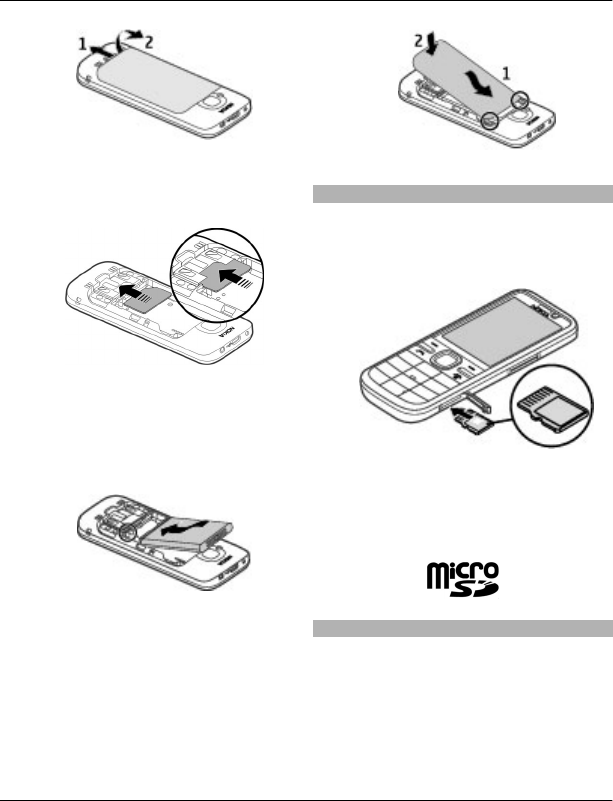
2 Slide the SIM card into the SIM card
holder. The battery must be removed
before you can insert the SIM card.
Ensure that the contact area on the
card is facing down on the device, and
the bevelled corner is facing towards
the card holder slot.
3 Insert the battery.
4 To replace the back cover, carefully
align the top lugs (1), and line up the
back cover, then gently press down
until the cover locks into place (2).
Insert a memory card
The memory card may be supplied with
the device, and may already be inserted.
1 Open the memory card slot cover.
2 Place the card in the slot with the
contact area facing up.
3 Push the card gently to lock it into
place. Close the slot cover.
Wrist strap
Thread the wrist strap, and tighten it.
8Get started
© 2010 Nokia. All rights reserved.


















