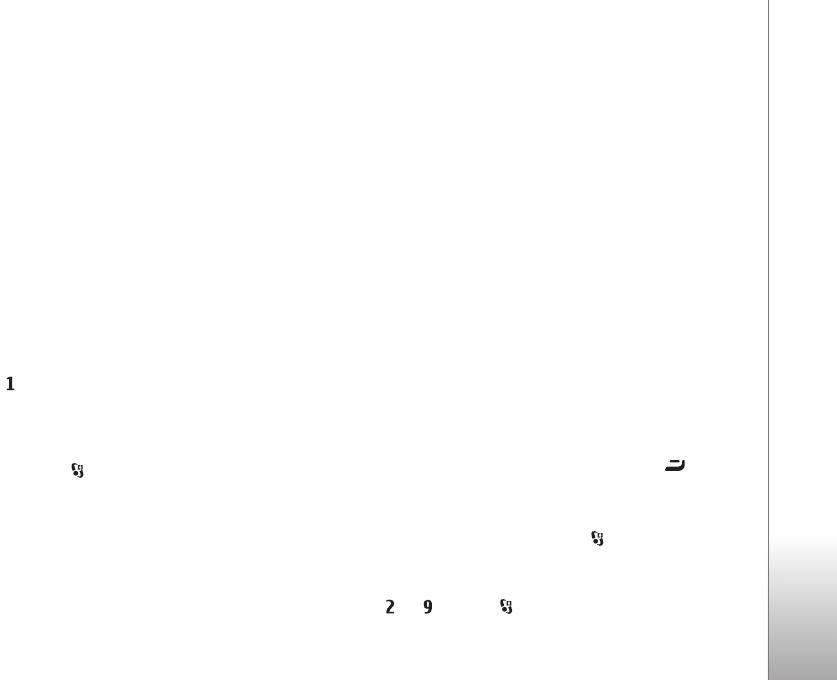
Make calls
79
have attached a compatible headset with Bluetooth
connectivity, to route the sound to the headset, select
Options > Activate handsfree. To switch back to the
handset, select Options > Activate handset.
To end an active call and replace it by answering the
waiting call, select Options > Replace.
If you have several calls active, to end them all, select
Options > End all calls.
Many of the options that you can use during a voice call
are network services.
Voice and video mailboxes
To call your voice or video mailbox (network services, video
mailbox available only in the UMTS network), press and
hold in the standby mode, and select Voice mailbox
or Video mailbox. See also ‘Call divert’, p. 104, and ‘Video
calls’, p. 80.
To change the phone number of your voice or video
mailbox, press , and select Tools > all mailbox, a
mailbox, and Options > Change number. Enter the
number (obtained from your wireless service provider), and
select OK.
Make a conference call
1 Make a call to the first participant.
2 To make a call to another participant, select Options >
New call. The first call is automatically put on hold.
3 When the new call is answered, to join the first
participant in the conference call, select Options >
Conference.
To add a new person to the call, repeat step 2, and
select Options > Conference > Add to conference.
Your device supports conference calls between a
maximum of six participants, including yourself.
To have a private conversation with one of the
participants, select Options > Conference > Private.
Select a participant, and select Private. The conference
call is put on hold on your device. The other
participants can still continue the conference call.
After you finish the private conversation, select
Options > Add to conference to return to the
conference call.
To drop a participant, select Options > Conference >
Drop participant, scroll to the participant, and select
Drop.
4 To end the active conference call, press .
Speed dial a phone number
To activate speed dialing, press , and select Tools >
Settings > Phone > C
all > Speed dialling > On.
To assign a phone number to one of the speed dialing keys
( — ), press , and select Tools > Speed dial.
C


















