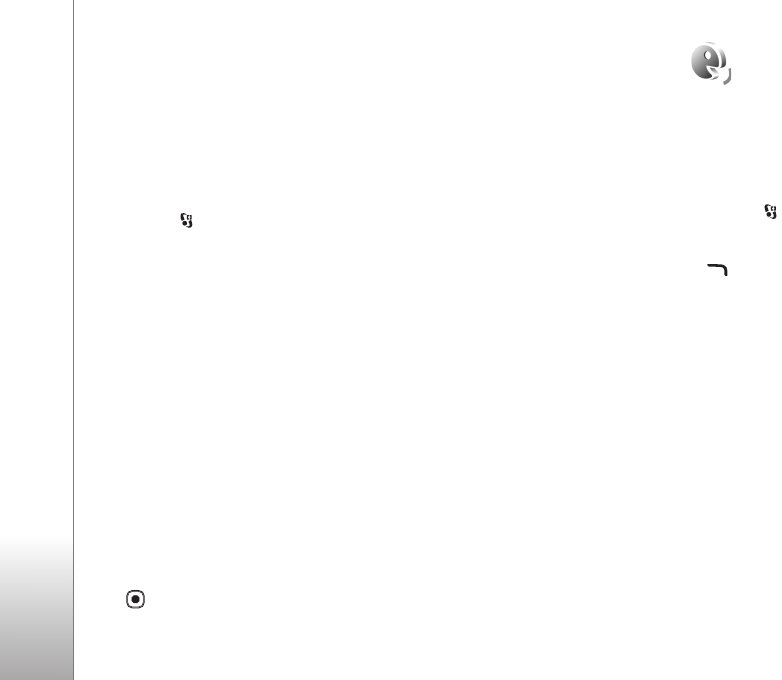
Tools
96
limit your ability to use the same content on your device
again. For more information, contact your service
provider.
Some activation keys may be connected to a specific SIM
card, and the protected content can be accessed only if
the SIM card is inserted in the device.
To view the digital rights activation keys stored in your
device, press , and select Tools > Actv. keys and from
the following:
Valid keys—View keys that are connected to one or more
media files and keys whose validity period has not started
yet.
Invalid keys—View keys that are not valid; the time period
for using the media file is exceeded or there is a protected
media file in the device but no connected activation key.
Not in use—View keys that have no media files connected
to them in the device.
To buy more usage time or extend the usage period for a
media file, select an invalid activation key and Options >
Get new key. Activation keys cannot be updated if web
service message reception is disabled. See ‘Web service
messages’, p. 70.
To view detailed information, such as the validity status
and ability to send the file, scroll to an activation key, and
press .
Voice commands
You can use voice commands to control your device. For
more information about the enhanced voice commands
supported by your device, see ‘Voice dialing’, p. 80.
To activate enhanced voice commands for starting
applications and profiles, you must open the Voice comm.
application and its Profiles folder. Press , and select
Tools > Voice comm. > Profiles; the device creates voice
tags for the applications and profiles. To use enhanced
voice commands, press and hold in the standby mode,
and say a voice command. The voice command is the name
of the application or profile displayed in the list. To use
enhanced voice commands when the fold is closed, press
and hold the forward key.
To add more applications to the list, select Options > New
application. To add a second voice command that can be
used to start the application, select Options > Change
command, and enter the new voice command as text.
Avoid very short names, abbreviations, and acronyms.
To listen to the synthesized voice tag, select Options >
Playback.
To change voice command settings, select Options >
Settings. To switch off the synthesizer that plays
recognized voice tags and commands in the selected
device language, select Synthesiser > Off. To reset voice


















