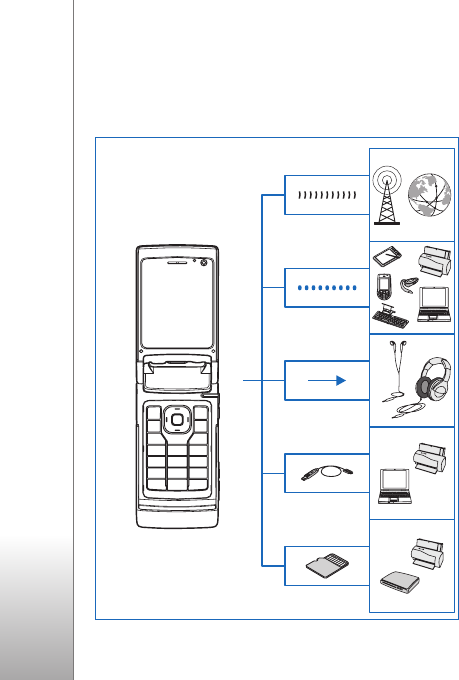
Get connected
10
Get connected
Use your device on the 2G and 3G networks. See About
your device, p. 8.
Use Bluetooth technology to transfer files and connect to
compatible enhancements. See ‘Bluetooth connectivity’, p.
58.
Use the Nokia AV Connector (3.5 mm) to connect to
compatible headsets and headphones. See ‘Headset’, p. 18.
Use a compatible data cable, for example the Nokia
Connectivity Cable DKE-2, to connect to compatible
devices, such as printers and PCs. See ‘USB’, p. 61.
Use a compatible microSD card to transfer data or back up
information. See ‘Memory card tool’, p. 19.


















