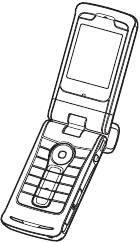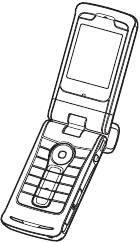
Copyright
©
2005 Nokia. All rights reserved.
Your Nokia N90
11
Your Nokia N90
Model number: Nokia N90-1
Hereinafter referred to as Nokia N90.
Modes
Your device has four mechanical modes that support
different use situations: Fold closed, Fold open for using
the device, Imaging for recording video and taking
pictures, and Camera for taking pictures. To switch
between the modes, turn the fold and the swing axis
camera. There is a short time-out before a mode is
activated.
Fold open mode
When you open the fold, the Fold
open mode is activated
automatically: the main display
lights up, the keypad is available,
and you can access the menu. You
can scroll in the menu with the
scroll key or the joystick.
The Fold open mode is activated
even if the fold is not fully opened.
The fold opens close to 150
degrees, as shown in the picture.
Do not force the fold to open more.