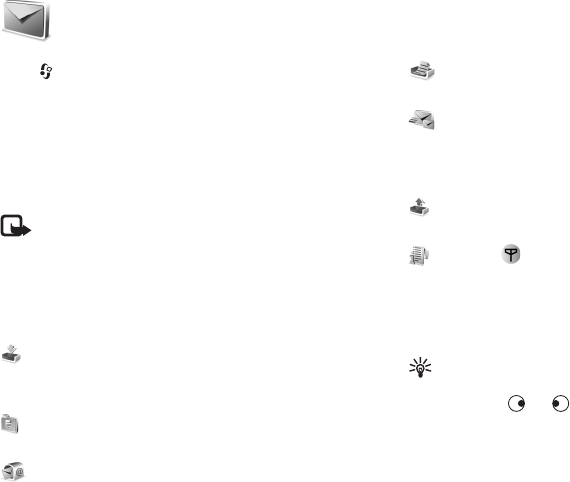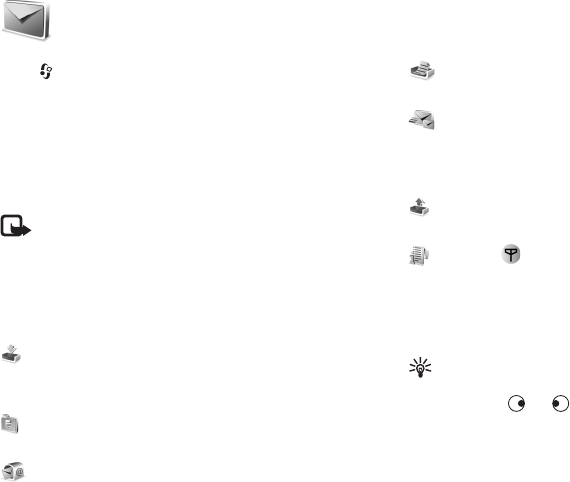
Copyright
©
2005 Nokia. All rights reserved.
Messaging
63
Messaging
Press , and select Messaging. In Messaging, you can
create, send, receive, view, edit, and organise text
messages, multimedia messages, e-mail messages, and
special text messages containing data. You can also
receive messages and data through a Bluetooth
connection, receive Web service messages, cell broadcast
messages, and send service commands.
Note: Only devices that have compatible features
can receive and display multimedia messages. The
appearance of a message may vary depending on
the receiving device.
When you open Messaging, you can see the New message
function and a list of folders:
Inbox—Contains received messages except e-mail and
cell broadcast messages. E-mail messages are stored in the
Mailbox.
My folders—For organising your messages into
folders.
Mailbox—In Mailbox you can connect to your remote
mailbox to retrieve your new e-mail messages or view your
previously retrieved e-mail messages offline. See "E-mail",
p. 76.
Drafts—Stores draft messages that have not been
sent.
Sent—Stores the last 20 messages that have been
sent excluding messages sent using a Bluetooth
connection. To change the number of messages to be
saved, see "Other settings", p. 78.
Outbox—A temporary storage place for messages
waiting to be sent.
Reports ( )—You can request the network to send
you a delivery report of the text messages and multimedia
messages you have sent. Receiving a delivery report of a
multimedia message that has been sent to an e-mail
address might not be possible.
Tip! When you have opened any of the default
folders, you can switch between the folders by
pressing or .
To enter and send service requests (also known as USSD
commands), such as activation commands for network
services, to your service provider, select Options > Service
command in the main view of Messaging.