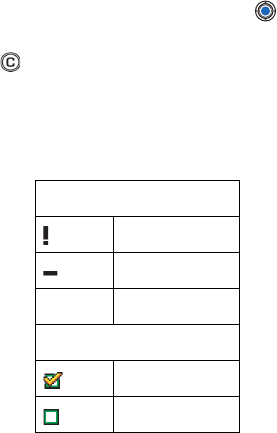
[ 110 ]
12
Note:
If you remove all characters and press
Done
, the previously saved
note will be deleted.
•
To open a to-do note
, scroll to it and press .
•
To delete a to-do note
, scroll to it and select
Options
→
Delete
or press .
•
To mark a to-do note as completed
, scroll to it and select
Options
→
Mark as done
.
•
To restore a to-do note
, select
Options
→
Mark as not done
.
Priority icons
High
Low
no icon
Normal
Status icons
task completed
not completed


















