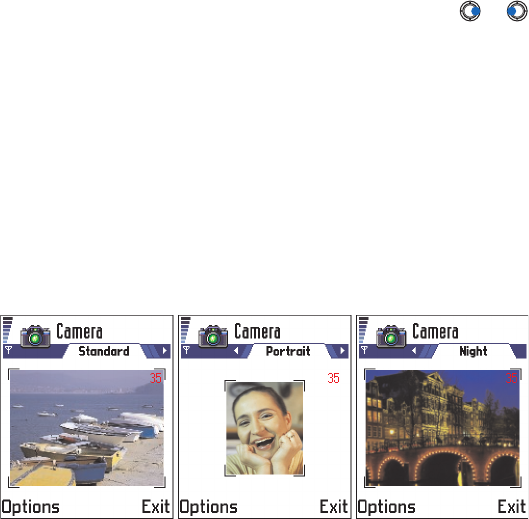
[ 57 ]
Camera and Images
6
CAMERA MODE AFFECTS IMAGE SIZE AND ORIENTATION
With the different Camera modes, you can affect the size and orientation
of the picture to be taken. When you are taking a picture, press or
to change between the different modes. Choose:
•
Standard
when you want to take normal landscape pictures,
•
Portrait
when you want to take a smaller icon-sized, vertical
picture, which can be added to a contact card, or
•
Night
when the lighting is dim and the Camera needs a longer
exposure time for the picture to be of good quality. Note that, in
dim conditions, any movement while taking a picture may cause
it to get blurred. The image size and orientation is the same for
Standard
and
Night
.
Tip:
Try out the different Camera modes to see how they affect the
picture taken.
Standard, Portrait, and Night modes
• When you are taking a picture in Standard or Night mode, the
viewfinder resolution is 160x120 pixels and 80x96 for Portrait mode.
• The images taken in Standard or Night mode are saved in 640x480
pixel (VGA) format and those taken in Portrait mode are saved in
80x96 pixel format.


















