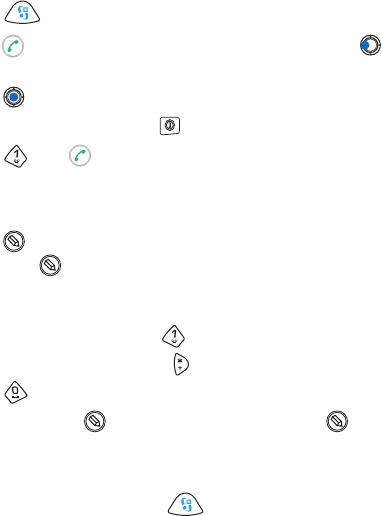
[ 11 ]
General information
Shortcuts in standby mode
• Press to open the main Menu.
• Press to open a list of the last dialed numbers. Press to view
received and missed calls lists.
• Press to open Contacts.
• To change the profile, press briefly and select the profile.
• Press and to call your voice mailbox. See “Call your voice
mailbox” on page 22.
Shortcuts in editors
• Press to open a list of commands related to writing and editing
text. Press to switch between predictive, traditional text input
and number mode (Predictive text→ Predictive text on, Alpha mode,
Number mode).
• When you are writing, press repeatedly to access different kinds
of special characters, or press to open a list of special characters.
• Press to enter a space.
• You can also use to mark items. Press and hold and at the
same time, move the scroll key to mark text to be copied or erased.
Other shortcuts
In the main Menu, press and hold to open a view where you can see
all the applications that are open and switch between them.


















