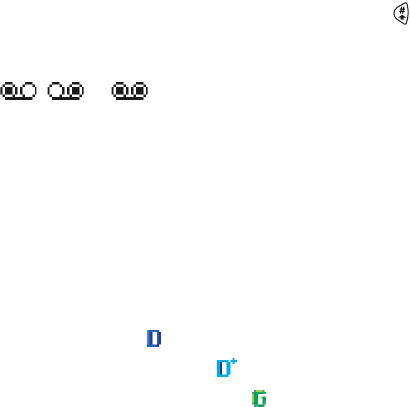
[ 37 ]
Settings
Tip: To switch between the phone lines, press and hold in standby
mode.
Voice message indicators:
, , or is shown if you have one or several voice messages.
• CONNECTION SETTINGS
General information about data connections and
access points
To define settings for access points,
go to Settings→ Connection settings→ Access points.
A data connection is required to connect to an access point. Your phone
supports three kinds of data connections:
• a GSM data call ( ),
• GSM high-speed data call ( ), or
• packet data (GPRS) connection ( ).
There are three different kinds of access points that you can define: MMS
access point, browser access point, and Internet access point (IAP). Check
with your service provider for the kind of access point needed for the
service you wish to access. You need to set access point settings, if you
want to, for example,
• send and receive multimedia messages,
• send and receive e-mail,
• browse pages,
• download Java
TM
applications,
• use Image upload, or
• use your phone as a modem.


















