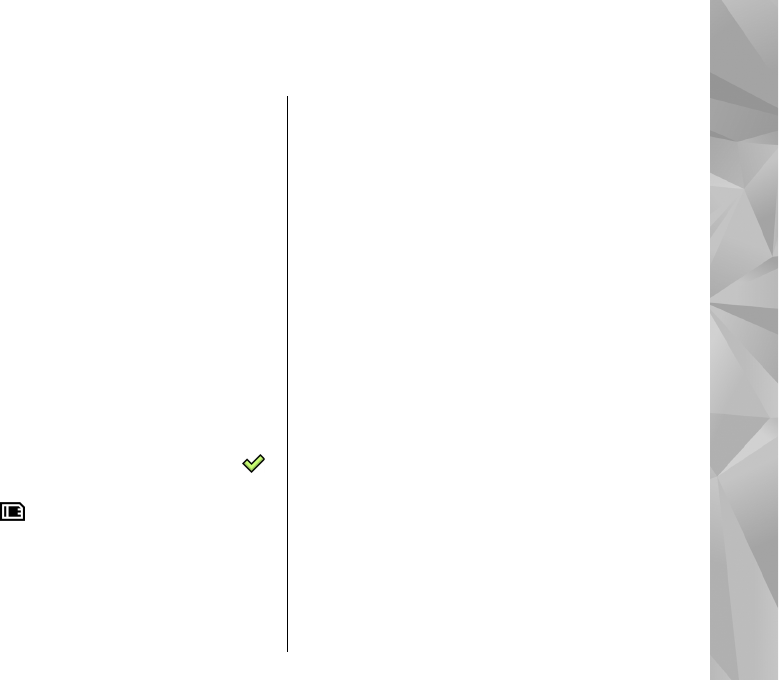
Personalize your device
You can personalize your device by changing the
standby mode, main menu, tones, themes, or font size.
Most of the personalization options, such as changing
the font size, can be accessed through the device
settings.
Change the look of your device
Select Menu > Tools > Settings and Settings >
General > Personalization > Themes.
Use Themes to change the look of the display, such as
the wallpaper and icons.
To change the theme that is used for all the
applications in your device, select General.
To preview a theme before activating it, select
Options > Preview. To activate the theme, select
Options > Set. The active theme is indicated by
.
The themes on a compatible memory card (if inserted)
are indicated by
. The themes on the memory card
are not available if the memory card is not inserted in
the device. If you want to use the themes saved in the
memory card without the memory card, save the
themes in the device memory or mass memory first.
To change the layout of the main menu, select Menu
view.
To have a wallpaper image or a slide show of changing
images as the background in the standby mode, select
Wallpaper > Image or Slide show.
To change the background of the call bubble shown
when a call comes in, select Call image.
Audio themes
Select Menu > Tools > Settings > General >
Personalization > Themes and Audio theme.
In Audio themes, you can select a sound scheme such
as 'Space' to cover all device events, such as calling, low
battery, and mechanical events. The sounds can be
tones, synthesized voice tags, or a combination of
both.
Select Active audio theme and the sound scheme you
want to use as the active audio theme. Activating an
audio theme changes all your previous sound settings.
To return to using the default sounds, select the 'Nokia'
audio theme.
To change the sounds for device events, select a device
event group, for example, Menu events.
127
Personalize your device


















