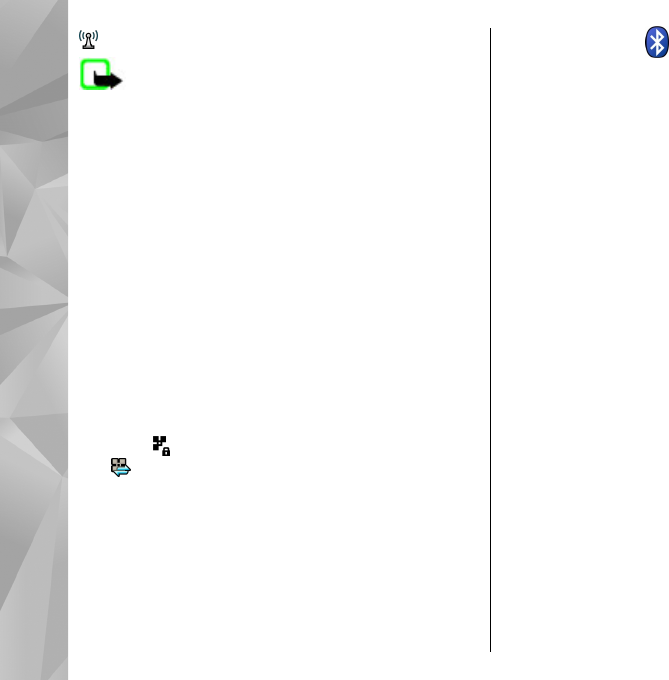
wireless LAN (WLAN) connections
Note: The actual invoice for calls and services
from your service provider may vary, depending on
network features, rounding off for billing, taxes, and
so forth.
To end a connection, select Options > Disconnect. To
close all open connections, select Options >
Disconnect all.
To view the details of a connection, select Options >
Details.
Available WLANs
Select Menu > Tools > Connectivity > Conn.
mgr. and Available WLAN networks.
The available WLAN view shows a list of wireless LANs
(WLAN) within range, their network mode
(infrastructure or ad hoc), and signal strength
indicator.
is displayed for networks with encryption,
and
if your device has an active connection in the
network.
To view the details of a network, select Options >
Details.
To create an internet access point in a network, select
Options > Define access point.
Bluetooth
Select Menu > Tools > Connectivity > Bluetooth.
About Bluetooth
Bluetooth technology in your device enables wireless
connections between electronic devices within a range
of 10 metres (33 feet). A Bluetooth connection can be
used to send images, videos, text, business cards,
calendar notes, or to connect wirelessly to devices that
use Bluetooth technology.
Since devices using Bluetooth technology
communicate using radio waves, your device and the
other devices do not need to be in direct line-of-sight.
The two devices only need to be within a maximum of
10 metres (33 feet) of each other, although the
connection can be subject to interference from
obstructions such as walls or other electronic devices.
Several Bluetooth connections can be active at a time.
For example, if your device is connected to a headset,
you can also transfer files to another compatible device
at the same time.
This device is compliant with Bluetooth Specification
2.0 + EDR supporting the following profiles: Dial-Up
Networking (DUN), Object Push Profile (OPP), File
Transfer Profile (FTP), Hands Free Profile (HFP), Headset
Profile (HSP), Basic Imaging Profile (BIP), Remote SIM
Access Profile (SimAP), Device Identification Profile
(DI), Phonebook Access Profile (PBAP), Generic Audio/
50
Connectivity


















