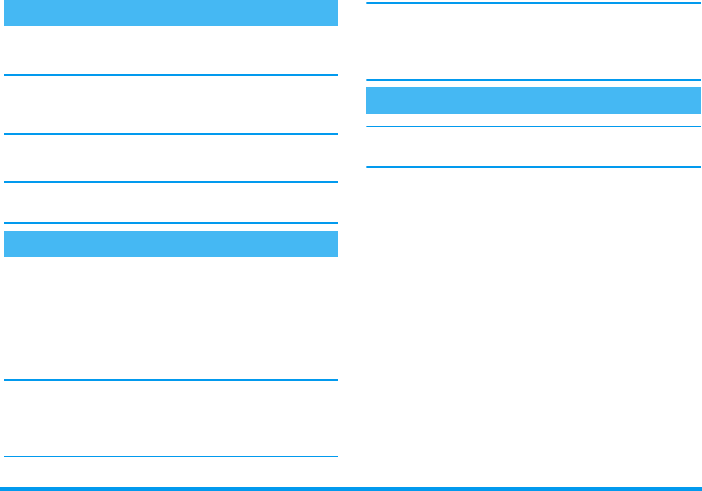
Main features 13
1.
In idle mode, enter the phone number using the
keypad. To correct an error, press
e
.
For an international call, you can enter the "+" key in-
stead of the usual international prefix. To do this press
and hold
*
before dialling the country code.
2.
Press
(
to dial the number and press
)
to
hang up.
To learn other ways of making a call, see “Call a
number” page 40
1.
When receiving a call, the phone can ring and/or
vibrate. Open the phone to pick up the line or, if
it was already open, press
(
.
2.
To reject a call, press
)
. If you have activated
“Call forward” (see page 32), the call is diverted
to a number or voicemail.
The phone will not ring if the ringer is deactivated (see
page 15).
If you have selected
Any Key Answer
(see page 33), you
can accept a call by pressing any key (except
)
).
3.
To hang up, press
)
or close the phone.
Whether the flip is active or not for incoming calls (see
page 32), closing the phone always hangs up an ongoing
communication. A beep indicates the end of the com-
munication.
This feature is only available when you select the
phonebook of your phone, not the SIM phonebook.
The Fotocall feature allows you to:
- personalize the 10 groups available with a specific
name ("Friends", "Office", "Leasure", etc.), a given
picture of the
Picture album
and a melody of the
Ringer
list,
- link one or several contacts of your phonebook to a
group, so that when the/a person of this group calls
you, his/her name appears on the screen together
with the picture of the group he/she belongs to. The
melody defined for this group will also ring.
1.
If not done during the start-up procedure (see
“First steps” page 8), copy the content of your
SIM phonebook onto your phone: press
,
and
select
Phonebook
>
Phonebook settings
>
Copy all
to phone
and press
,
. Wait for the copy to be
completed.
Make a call
Answer and end a call
See & hear who’s calling: Fotocall
Philips330_EMEA_Ind3.book Page 13 Jeudi, 31. juillet 2003 3:48 15


















