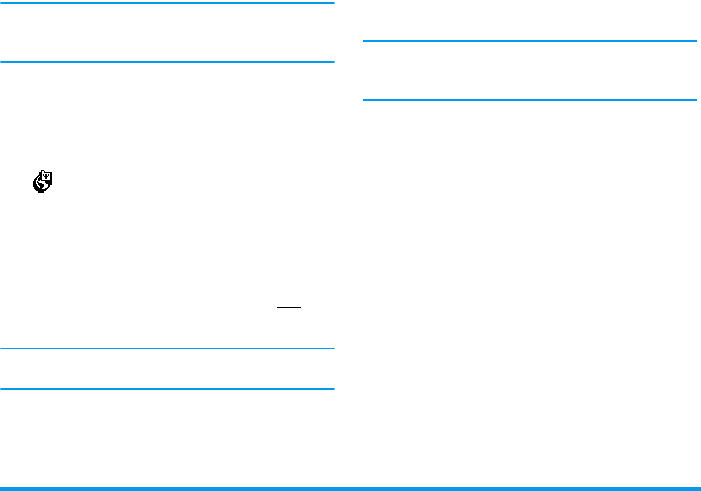
54 E-mail
An e-mail account might be preconfigured with the
name of your operator. In this case, its name cannot be
changed.
1.
Press
,
, select
E-mail
>
E-mail 1
>
Settings
>
Account name
, and press
,
.
2.
Enter the new name in the alphanumeric text edi-
tor, and press
,
.
Network access
This menu allows you to enter or
change the GSM settings communicat-
ed to you by your operator, which are:
Phone
number
,
Auto
deconnect.
,
Login
,
Password.
The
Phone Number
field allows you to enter the phone
number provided by your ISP and needed to establish
a connection. Press left or right to select:
-
ISDN Nber
to enter an ISDN ISP number, OR
-
Analogic Nber
to enter an analogic number, then
press
,
.
Contact your ISP to know what type of number you
should select.
The
Auto disconnection
field allows you to select an
inactivity time period after which the phone
automatically disconnects (if a connection was is
progress) from the network. Press left or right to select
a value from 3 to 10mn and press
,
to validate.
The lack of exchanges with the network (connecting,
sending an e-mail, disconnecting) defines the inactivity
time period leading to auto disconnection.
Login
and
Password
were up to you when you sub-
scribed to your account. Enter them also as defined.
E-mail server access
The menus described in this section feature settings
needed to connect to the e-mail server of your Internet
Service Provider (ISP) via your mobile phone. Most
parameters are communicated to you from by service
provider and must be entered as given.
1.
Press
,
, select
E-mail
then
E-mail 1
,
Settings
and
press
,
.
2.
Select
E-Mail server
and press
,
. The fields to
be completed are the following:
POP3
address
,
SMTP
address
,
Login
,
Password
and
EMail
address.
The
POP3 address
field allows you to enter the IP or
DSN address of the POP3 server, which is used to re-
ceive e-mails.
The
SMTP address
field allows you to enter the IP or
DSN address of the POP3 server, which is used to send
e-mails.
Nwk access
Philips330_EMEA_Ind3.book Page 54 Jeudi, 31. juillet 2003 3:48 15


















