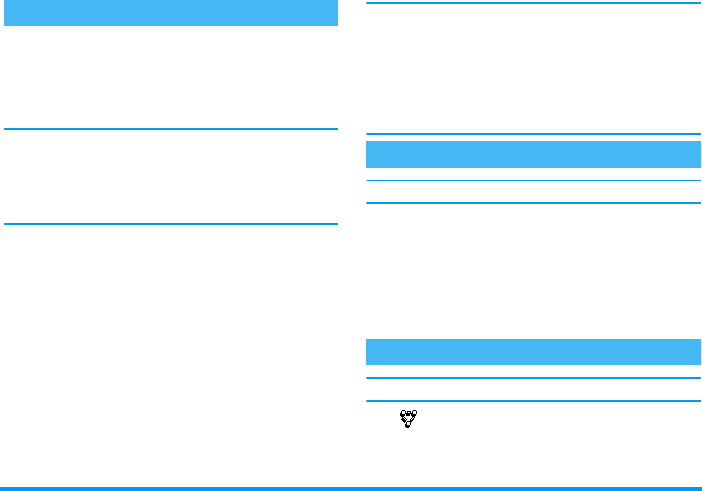
Other operator services 67
You are able to receive another call when already in
communication (if this feature is available with your
subscription). When you receive a second call the
phone emits an alert beep and the screen displays
Call
waiting
.
To receive a second call, you must have:
- subscribed to this feature,
- deactivated the Call forward option for voice calls (see
page 32),
- activated the Call waiting option (see page 33).
If you receive a second call, press
,
, then you can:
• accept the second call: the first one is put on hold,
the second one is active.
If you want to toggle between the two calls, press
,
then select
Switch calls
. Each time you toggle
from one call to another, the active call is put on
hold and the call which was on hold is then acti-
vated. To introduce the new caller into a confer-
ence press
,
and select
Conference
.
• reject the second call
• end the active call, then your incoming call is
ringing.
Notes:
- If you also wish to answer the incoming call, press
(
; to reject it, press
)
.
- If you have activated call forwarding ‘If Busy’ (see
“Call forward” page 32), you will never receive second
calls since they are always forwarded when the line is
busy.
Subscription dependent
While in communication and one call being on hold,
you may receive a third call. The phone emits an alert
beep. You can either end one of the calls before being
able to answer the third one or introduce the calling
party into a conference (see below). This service is
limited to two current communications (one active
and one on hold).
Subscription dependent
You can activate the conference call by
making consecutive outgoing calls, or
create it from a multiparty call context.
You may have up to five members at the same time and
Answer a second call
Answer a third call
Conference Call
Conference
Philips330_EMEA_Ind3.book Page 67 Jeudi, 31. juillet 2003 3:48 15


















