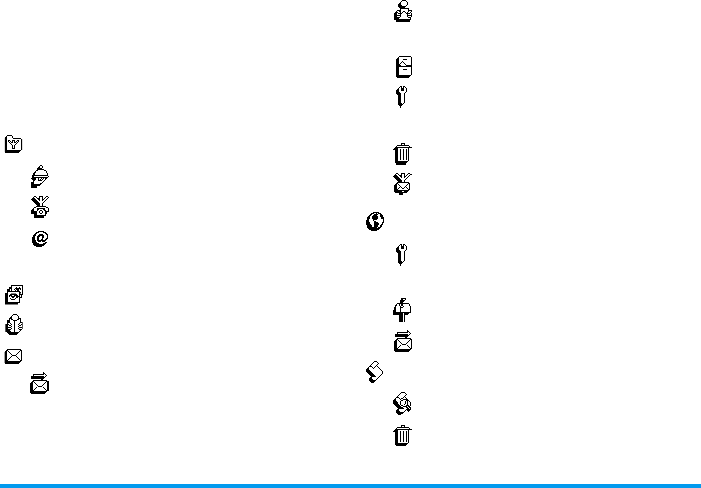
18 Menu tree
3 • Menu tree
The menus contain all your GSM phone functions.
They all feature icons or scrollable lists: press
,
to
enter a menu or sub-menu, move left or right in a
menu and up or down to scroll in a list and press
,
to validate an entry or to confirm a choice.
Other operator services p65*
Services + p65
Service numbers p65
WAP services p61
Launch / Browse / Favourites / Last page /
Advanced / Access settings
Picture album p21
Phonebooks p35
Messages p41
Send a SMS p41
Together with an attachment / Including a
phone number / Send now / Save
Read SMS p42
Received Messages / Saved Messages / Delete
all
SMS archive p44
SMS settings p44
SMS centre / Signature / Validity period / Re-
ply path / Delivery report / Auto save SMS
Reset p46
Broadcast SMS p45
Reception / Topics / District codes
E-mail p53
Settings p53
Account name / Network access / E-mail
server access / Advanced
Open mailbox p57
Send mail p55
Call list p45
Display p45
Reset p46
Philips330_EMEA_Ind3.book Page 18 Jeudi, 31. juillet 2003 3:48 15


















