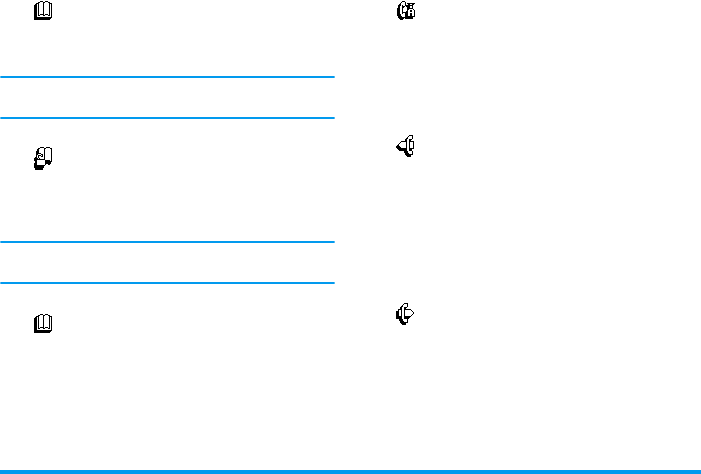
26 Settings & Quick Settings
Public names
Allows you to manage a specific names
list, called
Public Names
list, and re-
strict calls to this list via the
Call restric-
tion
option.
This feature is subscription dependent and requires a
PIN2 code (see page 27).
Call restriction
Allows you to activate/deactivate the
call restriction to the
Public Names
list.
When activated, you can only access
the names present in the
Public names
list, as opposed
to the
Phonebook
of the main menu.
This function is subscription dependent and requires a
PIN2 code (see page 27).
Public names
Allows you to consult and modify your
Public Names
list. You can enter a new
name, modify or delete a name in the
list via PIN2 code.
Use the
<New>
option to enter the name and phone
number of a new name (see “Text or number entry”
page 4). Then select the number type:
Phone
,
Fax
or
Data
. Names in this list can be changed or deleted.
Call barring
This menu allows you to limit the use
of your phone to specific calls by
letting you bar both outgoing and
incoming calls. This function is network dependent
and requires a call barring password supplied by your
service provider.
Outgoing calls
The
Outgoing
menu allows you to se-
lect between
All calls
,
International calls
and
Inter. except/home
calls (the latter
allowing you to call your home country when you are
abroad). You can also
Deactivate
the bar on outgoing
calls.
These menus then allow you to bar, within each avail-
able option,
All calls
,
Voice calls
,
Data calls
or
Fax calls
.
Incoming calls
The
Incoming
menu allows you to
select
All calls
or
When roaming
. It also
provides access to the
Cancel
menu to
remove bar on incoming calls.
These menus then allow you to bar, within each
available option,
All calls
,
Voice calls
,
Data calls
or
Fax
calls
.
Public names
Call restriction
Public names
Call barring
Outgoing calls
Incoming calls
Philips330_EMEA_Ind3.book Page 26 Jeudi, 31. juillet 2003 3:48 15


















