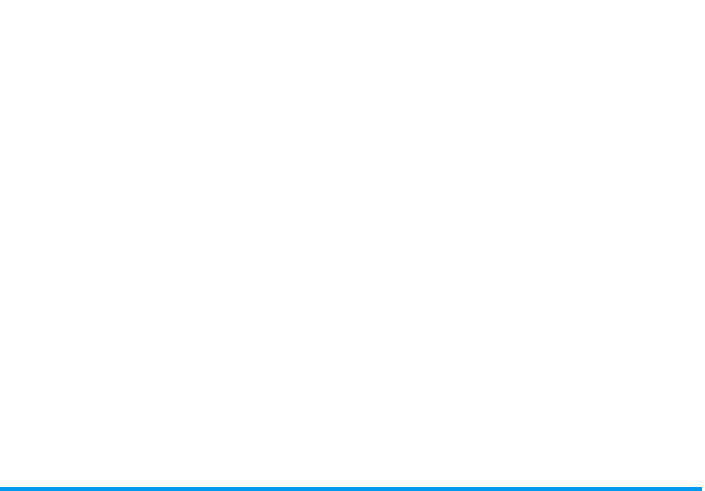
73
Troubleshooting
PROBLEM SOLUTION
The phone does not
switch on
Remove and reinstall the bat-
tery (see page 8). Then charge
the phone until the battery icon
has stopped flashing. Finally,
unplug from the charger and
try to switch the mobile on.
The display shows
BLOCKED when
you switch on
Somebody tried to use your
phone but didn’t know the PIN
code nor the unblocking code
(PUK). Contact your service
provider.
The network con-
nection and recep-
tion quality symbols
are not displayed
The network connection is lost.
Either you are in a radio shad-
ow (in a tunnel or between tall
buildings) or you are outside
the network coverage area. Try
from another place or contact
your network operator for as-
sistance/information about the
network.
The display doesn’t
respond (or re-
sponds slowly) to
key pushes
The display responds more
slowly at very low tempera-
tures. This is normal and does
not affect the operation of the
phone. Take the phone to a
warmer place and try again.
In other cases please contact
your phone supplier.
Your phone doesn’t
go to idle screen
Press and hold
e
, or switch
off the phone, check that the
SIM card and the battery are in-
stalled correctly, and switch it
on again.
Your phone doesn’t
display the phone
numbers of incoming
calls
This feature is network and
subscription dependent. If the
network doesn’t send the
caller’s number, the phone will
display
Call 1
instead. Contact
your operator for detailed
information on this subject.
You can’t send text
messages
Some networks don’t allow
message exchanges with other
networks. Contact your opera-
tor for detailed information on
this subject.
Philips330_EMEA_Ind3.book Page 73 Jeudi, 31. juillet 2003 3:48 15


















