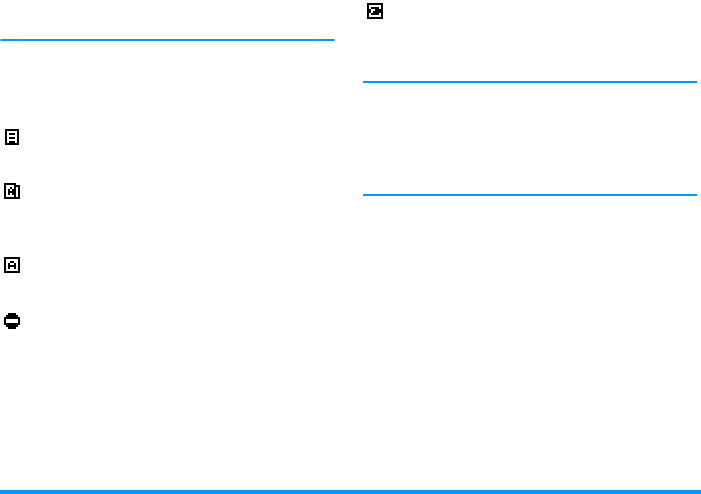
58 E-mail
If the e-mail is too big (over 7 KB), it is rejected and the
download is cancelled.
Get and store attachments
If the e-mail you have received contains attachments
(JPEG image, text file or another e-mail), they are
characterised by a specific icon:
You must have stored an image before being able to vis-
ualise it via the
Picture album
menu. See “Picture al-
bum” page 21 for detailed information on this subject.
If there isn’t enough memory to store the new image,
you must delete an item (name, event or image) to be
able to store a new one.
An image may not be accepted by your mobile phone
if it is too large, or if it doesn’t have the right file for-
mat. When receiving an image via e-mail, proceed as
follows to obtain optimal results:
• The image received must have been saved in
JPEG format, eventually featuring the extension
JPG, JPE or JPEG.
• The size of the image file should not exceed 7 KB.
• The optimal size is 101 x 69 pixels (maximum
height is 160 pixels, and maximum width 128
pixels), in 24 bits in order to be displayed cor-
rectly. We recommend you use a standard picture
editing software to find the size of the image you
want to send to your mobile phone.
Contains the details of the e-mail header (date
and time, sender’s e-mail address, etc.), press
,
to display these details.
The text of the e-mail itself can viewed as an
attachment, press
,
to read it. There isn’t
any advanced options in this case: it can be
read, but not stored nor forwarded.
A text file (text only, ".txt" format) is attached
to the e-mail, press
,
to read it. There isn’t
any advanced options in this case either.
The application needed to manage this at-
tachment isn’t available in your phone, or the
e-mail is too large to be uploaded.
[Mail
icon]
Another e-mail is attached to the one you re-
ceived (up to five e-mails can be attached one
after the other). There isn’t any advanced op-
tions for an attached e-mail: it can be read,
but not stored nor forwarded.
An image at the JPEG format is attached to
this e-mail. Select the attached image in the
list and press
,
twice to store it in your mo-
bile phone (you can rename it if you wish).
Philips330_EMEA_Ind3.book Page 58 Jeudi, 31. juillet 2003 3:48 15


















