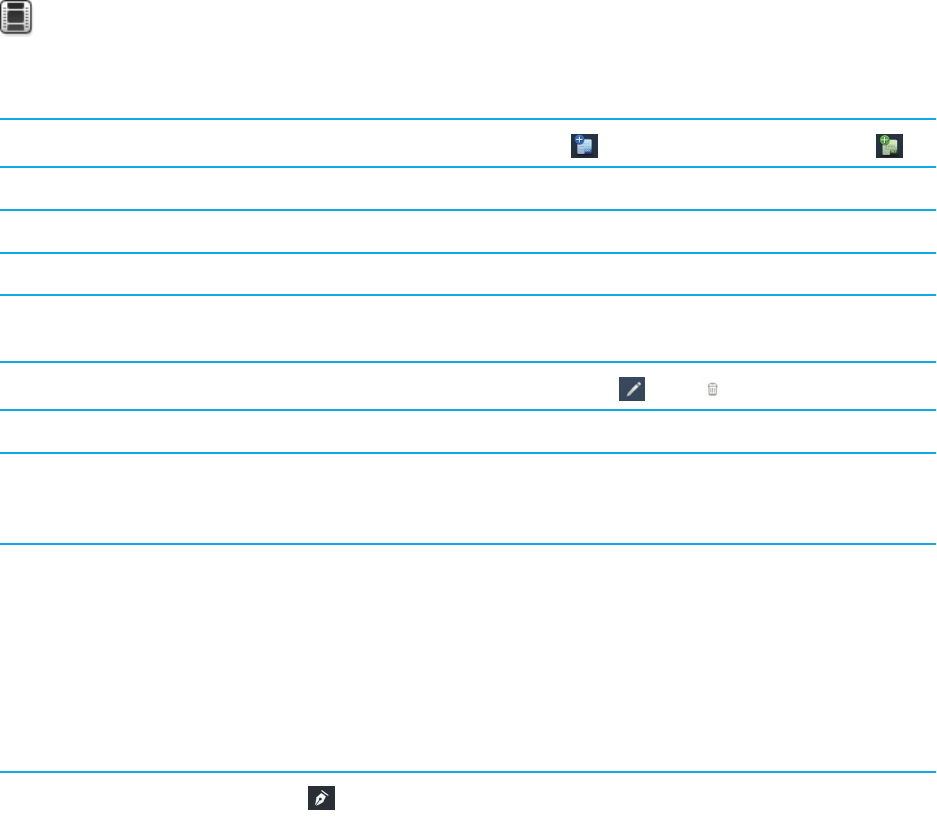
Documents To Go
Getting started with Documents To Go
Watch a video about using Documents To Go: English
Using Docs To Go, you can view .pdf files and view, edit, and format Microsoft Word documents, Microsoft Excel
spreadsheets, and Microsoft PowerPoint presentations on your BlackBerry PlayBook tablet.
Create a file
To create a new document, tap . To create a new spreadsheet, tap .
Open a file Tap Browse. Tap the file that you want to open. Tap OK.
Open a link to a webpage in a file Double-tap a link.
Save a file Swipe down from the top frame. Tap the Save icon.
Save a document, spreadsheet, or
presentation email attachment
Open an attachment in an email message. Swipe down from the top frame. Tap
the Save as icon.
Delete a file
On the Documents To Go screen, tap . Tap .
Access work files On the Documents To Go screen, tap the Work icon. Enter your password.
Open a Docs To Go file on a computer Connect your tablet to your computer. On your computer, in Microsoft Word,
Microsoft Excel, or Microsoft PowerPoint, click File > Open. Click PlayBook >
Documents.
Using Word To Go
Using your BlackBerry PlayBook and Word To Go, you can edit, update, and save your documents in one convenient
location.
Change the font or formatting
Tap .
User Guide Documents To Go
65


















