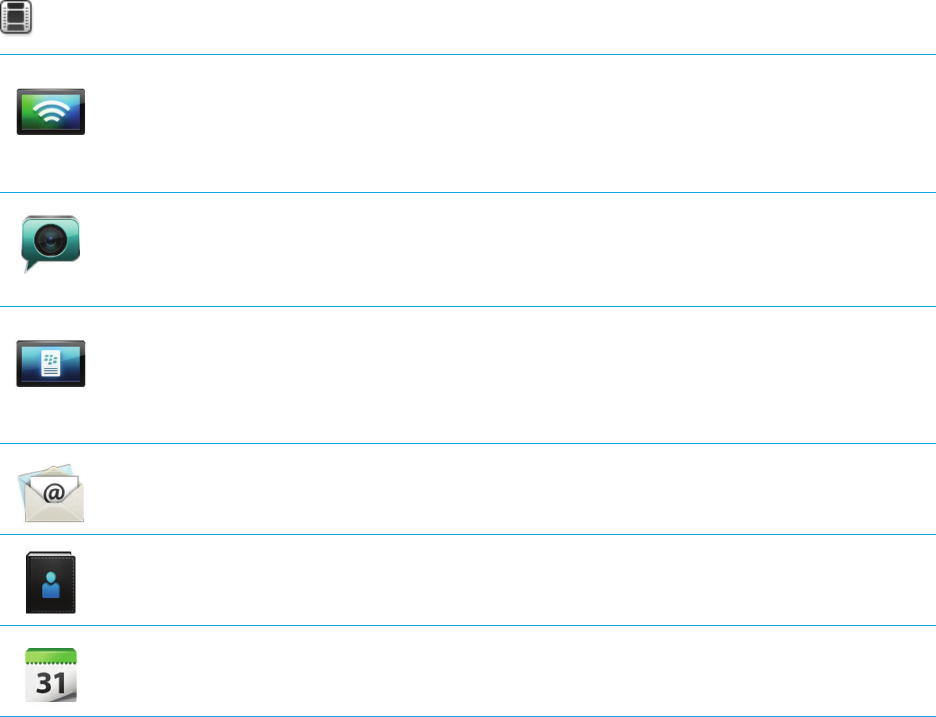
Getting started
New features and enhancements
BlackBerry PlayBook OS 2.1 brings together the best of BlackBerry communication applications, productivity tools, and
your favorite apps, movies, and music to help you make the most out of every moment.
Watch the BlackBerry PlayBook tablet demo videos: English
Mobile networks
Depending on your BlackBerry tablet model and wireless service provider,
you might be able to connect your tablet to a mobile network, in addition
to connecting to a Wi-Fi network. For information about inserting a micro
SIM card, see the Getting Started section. For information about
connecting to a mobile network, see the Connections section.
Video chat Depending on your BlackBerry tablet model and your wireless service
provider, you might be able to have video chats over a 4G mobile network,
in addition to connecting to a Wi-Fi network. For information about using
video chat, see the Video chat section.
BlackBerry Bridge With BlackBerry Bridge 2.1, you can now access your BlackBerry
smartphone's text messages on your tablet. BlackBerry Bridge apps can
also now exchange information between your tablet and smartphone
using Wi-Fi instead of a Bluetooth connection. For information about
BlackBerry Bridge, see the BlackBerry Bridge section.
Email
You can view and compose your messages in portrait mode. For
information about the Messages app, see the Messages section.
Contacts You can view your contacts in portrait mode. For information about the
Contacts app, see the Contacts section.
Calendar You can view your calendar in portrait mode. For information about the
Calendar app, see the Calendar section.
User Guide Getting started
9


















