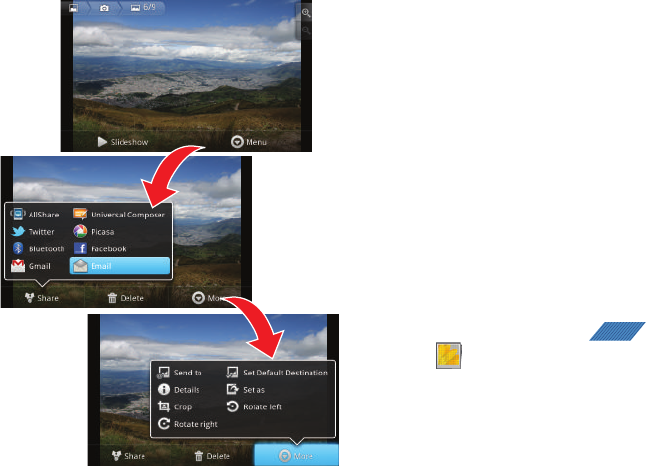
Multimedia 122
•More
: provides you with the additional options such as:
–
Send to
: allows you to send the file to either: Recent log, Contacts,
New Email address, or New Phone number.
–
Set Default Destination
: allows you to assign a default action to take
after taking an image (Recent log, Contacts, New Email address or
New Phone number).
–
Details
: files details such as Title, Type, Date taken, Album, Location,
latitude, Longitude, etc..
–
Set as
: allows you to assign a picture to one of three location: Home
screen Wallpaper or to a Contact’s icon image.
–
Crop
: provides an on-screen box that allows you to crop the current
picture. Tap
Save
to update the image with the new dimensions or
Discard
to ignore any changes.
–
Rotate left
: allows you to rotate the view of the current image in a
counterclockwise direction.
–
Rotate right
: allows you to rotate the view of the current image in a
clockwise direction.
Assigning an Image as a Contact Icon
1. From the Home screen, tap (
Applications
)
➔
(
Gallery
).
2. Select a folder location and tap a file to open it in the
Image viewer.
3. With the image displayed, tap
Menu
➔
More
➔
Set as
➔
Contact icon
.
APPS


















