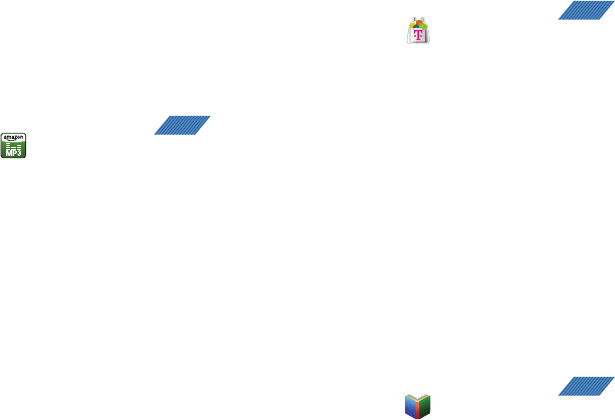
Applications and Development 136
5.
Select an available device on which to play the selected
media files.
6. Follow the remaining on-screen instructions.
Amazon MP3
Amazon MP3 is a digital music store owned and operated by
Amazon.com. Using you can download DRM-Free (digital rights
management) MP3 formatted songs and albums. For more
information, refer to “Amazon MP3” on page 125.
1. From the Home screen, tap (
Applications
)
➔
(
Amazon MP3
).
2. Select an on-screen category (
Bestselling Albums
,
Bestselling Songs
,
Browse By Genre
, or
Search
).
3. Follow the on-screen instructions to locate the desired
track or album.
4. Tap the song title to listen to an audio preview. Tap the
song title again to stop playback.
•Preview
allows you to play an audio clip of the selected song.
5. Once you have located a desired song title or album, tap
[price]
➔
Buy
.
•
Pressing
BUY
allows you to purchase the song and download it to
your device’s microSD card.
AppPack
Installs the T-Mobile AppPack that allows you to discover those
applications that are compatible specifically with your phone.
1. From the Home screen, tap (
Applications
)
➔
(
AppPack
).
2. Read the terms and conditions and tap
OK
.
3. Activate your currently bundle software by tapping an
on-screen selection.
– or –
Tap
Manage Applications
to be taken to the
All
tab within
the Manage Applications menu. For more information,
refer to “Managing Applications” on page 199.
Books
Use Google Books to read over 3 million ebooks on the go.
Build your ebooks library in the cloud with Google Books: jump
right into a bestseller or select from nearly 3 million free ebooks.
Personalize the reader to your liking, pick up reading where you
left off on your phone or computer, and settle down with a great
book on your Android phone!
1. From the Home screen, tap (
Applications
)
➔
(
Books
).
APPS
APPS
APPS


















